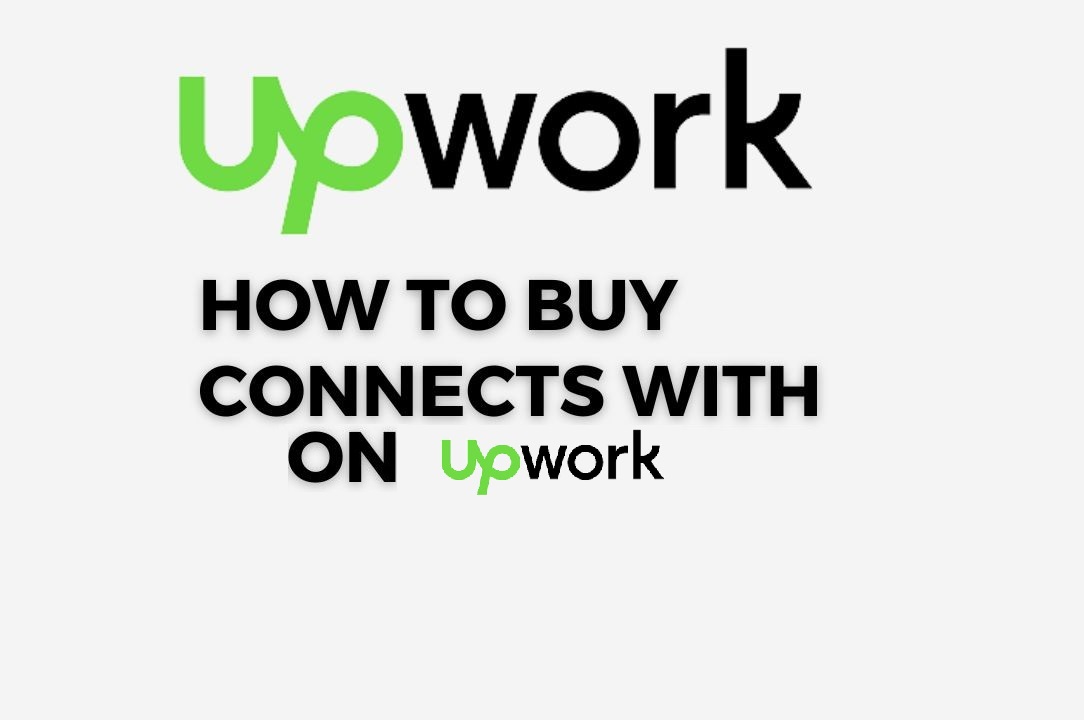
If you have sufficient funds in your Upwork balance, the charge will be applied to your balance. If not, the charge will be applied to your primary billing method. You can also use your Upwork earnings to purchase Connects if they are available in your account balance. If you encounter any issues or have specific questions about using your Upwork balance or purchasing Connects, you can reach out to Upwork’s support for assistance. Please note that the specific steps and options may vary based on the user’s account status and available funds.
- To buy Connects on Upwork, follow these steps:
- Go to Settings.
- Select “Membership & Connects.”
- Click on “Add More Connects.”
- Choose the specific bundle you prefer to purchase.
- Click on “Buy Connects” to complete the purchase.
How to Search Valuable Contacts on Upwork
To find valuable contacts on Upwork, you can use Upwork Connects to submit proposals for positions that require a certain number of connects, as mentioned in an Upwork resource. However, it’s not possible to search for a client or contact them without a job posting, as confirmed in the Upwork community forum. The search experience for users in Messages is being improved, which may eventually enhance the ability to find valuable contacts. If a freelancer’s profile hasn’t been approved or is set to private, it may not be possible to find them in the search results. Upwork offers a service to search for certain people, job titles, and find contact information. Everythign is depending upon the interests and preferences for which account holder join the upwork community.
Benefits to Buy Connects on Upwork
Freelancers are typically given a certain number of free connects each month, but if they need to apply to more jobs than their free connects allow, they can purchase additional connects for a fee. Buying additional connects can help freelancers apply to more jobs and increase their chances of landing work. Upgrading to the Plus membership on Upwork can provide several benefits, such as a customized profile URL, and access to specialized customer support. However, it’s important to balance the cost of buying connects with the potential earnings from securing new projects. Freelancers can also use extra Connects to make their proposals stand out more to clients and let them know how serious they are about wanting their specific project. When freelancers use more connects to bid, they are more likely to be first in line for projects they are excited about, and they are more likely to land the work they want. Numerous freelance platforms like Upwork is creating more and more spaces and opportunities to is members to proceed with according to their asked framework.
Points of Interest to Buy Connects on Upwork
To buy Connects on Upwork, freelancers can go to Settings > Membership & Connects and click on the green ‘Add More Connects’ button. From there, they can select the amount to buy and click on the ‘Buy Connects’ button. Connects cost $0.15 (USD) each and are sold in bundles or a custom amount of the freelancer’s choice. Freelancers can also earn free Connects occasionally as a reward from Upwork. Additionally, freelancers can purchase Connects with their Upwork earnings. Connects are an investment toward a freelancer’s career and are used to reach out to clients and show interest in their projects.

