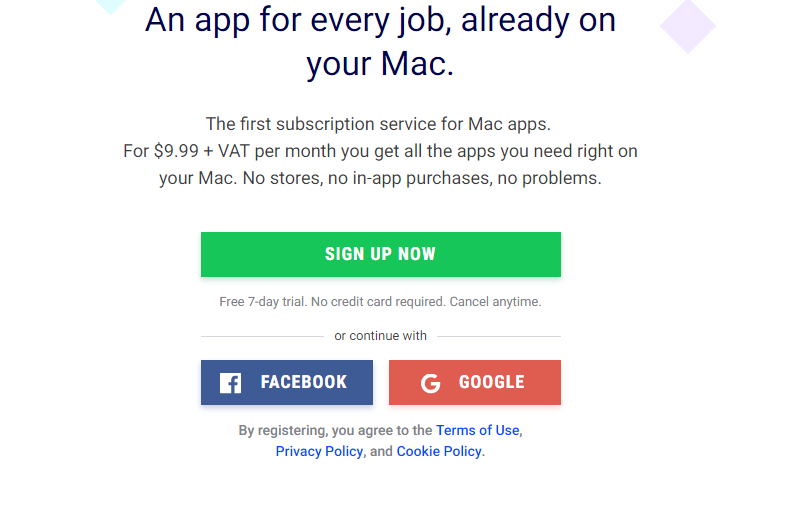
The main advantage of BusyCal over analogues is a friendly user interface. It is enough to download the program, log in under your account and you can start using it. The data is transparently synchronized between all user devices, including the iPhone, iPad and Mac, connected to the same account.
BusyCal allows you to work offline, displaying all added events in the tape and showing how much time is left before them. If a place is selected in the event, you can select “show on map” in one click, and in a second the system will switch to maps. In order to avoid having to read the description of events, a system of automatic labels attached to the records is provided.
BusyCal loads photos of people who will take part in the event, from social networks, which helps to orient more quickly. Also, the developers have provided the function of instant creation of events. It is enough to write in the application, for example, “Meet with Alexis in Berlin at 8 pm on January 18”, and the program will automatically tie the record to the place, add the contact of the person, set the time and date. All this will take no more than 20 seconds.
This add-on will not allow you to forget about any birthday of virtual friends, it collects information about birthdays from social networks and places it by days.
In the settings you can set the time frame for your normal work day, for example, from 9 to 18:00, and then the “morning” application will be understood as something between 9 and 10 o’clock in the morning. In addition, here you can specify sets of calendars, say, make a separate set for work and separate for the family.
I would also like to mention a wonderful one more wonderful application for your MacOS — BetterTouchTool.
Apple devices are famous for their excellent touch panels with flawless touch recognition and multi-touch gestures. And it’s not about smartphones and tablets, but about computers. Anyone who uses laptops from other manufacturers knows what they’re talking about. But even in such thoughtful aspects there are moments that are not convenient for everyone.
Here’s an example: the gesture to open the OSX Notification Center panel (swipe with two fingers from the far right edge of the trackpad) is convenient on the laptop, but it’s almost impossible to use it on the Magic Trackpad because blindly its edge is simply not groped, and the careless brushing shifts the device itself. But there is a very convenient application that allows to solve this problem, and also in an advanced mode to configure many other gestures not provided by Apple engineers, but perfectly recognized by the devices themselves. It’s about the free application BetterTouchTool.
This application works in the background, downloading (at the user’s choice) along with your Mac. The interface of the program offers a lot of settings, but it is not difficult to understand them.
The possibilities of working with gestures are impressive unlimited. You can really customize everything exactly as you need. Returning to the example from the introduction, you can set an iOS-familiar gesture to the opening of the Notification Center down from the upper border of the touch panel (where there is a non-touch area, unlike the other borders) with two fingers.
Plan your life with BusyCal
Also there is synchronization with iCloud, Google, Exchange and CalDAV, allowing you to combine schedules with various gadgets (whether it’s a smart clock or a tablet) and iOS devices that work with BusyCal Calendar application. This includes the ability to share logs, schedule meetings, and see the availability of others.
The conclusion about the need for the program is obvious for those who want to keep abreast of their current affairs, forthcoming tasks, not only workers, but also personal ones, for those who are accustomed to safely keep their affairs and synchronize them with all their devices and services. This application will allow you to specifically plan your day, remember all the upcoming meetings, and forget about the delays.

