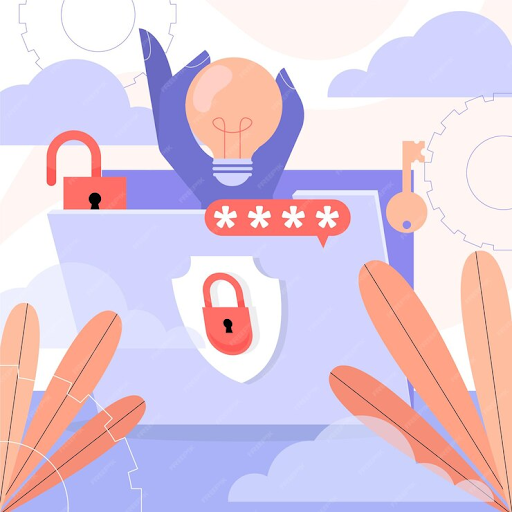
Choosing the right password manager can be a daunting task, given the plethora of options available in the market.
To ensure that you select a password manager that aligns with your security needs and preferences, it’s essential to consider a variety of factors and features.
Let’s explore 15 key features to look for when evaluating password managers to safeguard your digital identity effectively.
1. Robust Encryption
Opt for a password manager that employs robust encryption algorithms, such as AES-256, to encrypt your stored passwords and sensitive data.
This ensures that your information remains secure and protected from unauthorized access.
2. Two-Factor Authentication (2FA)
Two-factor authentication adds an extra layer of security by requiring users to provide a secondary form of verification, such as a code sent to their mobile device, in addition to their master password.
Look for a password manager that offers robust 2FA options to enhance security further.
3. Cross-Platform Compatibility
Choose a password manager that is compatible with a wide range of devices and operating systems, including desktops, laptops, smartphones, and tablets.
This ensures seamless access to your stored passwords across all your devices.
4. Browser Integration
Look for a password manager that seamlessly integrates with popular web browsers, such as Chrome, Firefox, and Safari.
Browser integration facilitates auto-filling login credentials and simplifies the password management process.
5. Secure Password Generator
A secure password generator feature enables you to generate strong, unique passwords for your accounts automatically.
Ensure that the password manager you choose offers this functionality to enhance your digital security.
6. Biometric Authentication
Biometric authentication, such as fingerprint or facial recognition, adds an extra layer of convenience and security to the login process.
Opt for a password manager that supports biometric authentication for quick and secure access to your stored passwords.
7. Emergency Access
Choose a password manager that offers emergency access features, allowing trusted individuals to gain temporary access to your accounts in case of an emergency or unexpected incapacity. This ensures continuity and peace of mind.
8. Secure Sharing
Look for a password manager that enables secure sharing of passwords and sensitive information with trusted individuals or family members.
Ensure that the sharing functionality employs end-to-end encryption to safeguard your data.
9. Audit and Security Alerts
Opt for a password manager that provides regular security audits and alerts you to any potential vulnerabilities or compromised passwords.
This proactive approach helps you maintain a robust security posture and mitigate risks effectively.
10. Offline Access
Choose a password manager that offers offline access to your stored passwords, allowing you to access your credentials even when you’re not connected to the internet.
This ensures uninterrupted access to your accounts in any situation.
11. Encrypted Storage of Secure Notes
In addition to passwords, look for a password manager that offers encrypted storage for secure notes, such as credit card details, personal identification numbers (PINs), and important documents.
This ensures comprehensive protection for all your sensitive information.
12. Password Health Reports
Opt for a password manager that provides password health reports, analyzing the strength and integrity of your stored passwords.
Look for features that flag weak or compromised passwords and offer recommendations for improvement.
13. Customizable Security Policies
Choose a password manager that allows you to customize security policies according to your preferences and requirements. Look for features such as password expiration, password strength requirements, and account lockout policies to tailor your security settings.
14. Zero-Knowledge Architecture
Ensure that the password manager you choose operates under a zero-knowledge architecture, meaning that only you have access to your master password and decryption keys. This ensures maximum privacy and security for your sensitive information.
15. Reputation and Reviews
Before making a decision, research the reputation and reviews of the password manager you’re considering.
Look for feedback from trusted sources and existing users to gauge the reliability, usability, and security of the password manager.
Conclusion
Selecting the right password manager is a crucial step in safeguarding your digital identity and protecting your sensitive information from cyber threats.
By considering these 15 key features, you can make an informed decision and choose a password manager that meets your security needs and offers peace of mind in an increasingly interconnected world.

