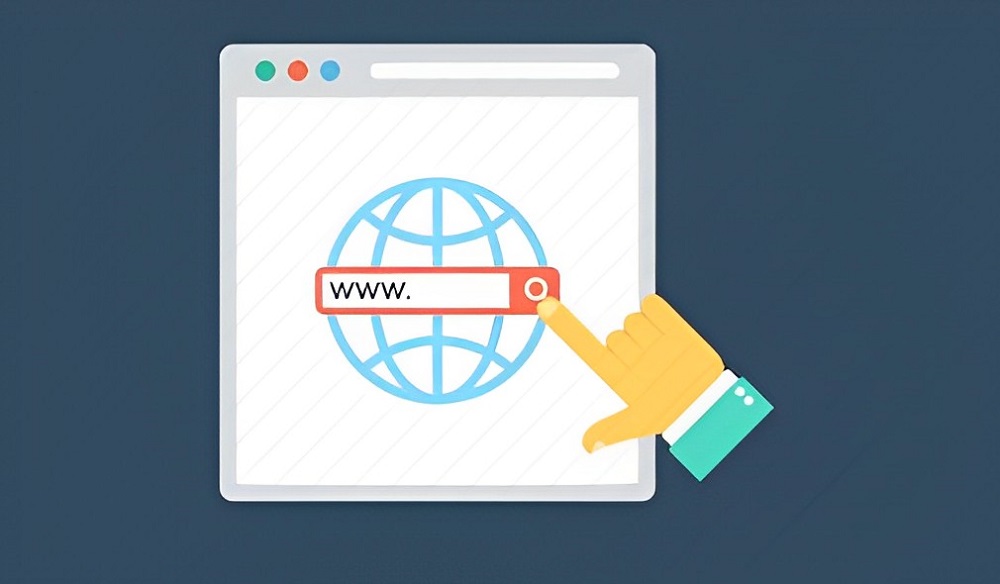
Website availability is basically the topmost metric that every website owner must take into account when assessing the website’s performance and chances to keep up with the top competitors in the niche. The better the availability – the better chances the website has to get to the top, considering that Google Search, Google Ads and other search and advertising services partially base their ratings on it. Therefore every website owner and webmaster must maintain website availability in the best condition.
How to Check Website Domain Availability: Tips from Webmasters
First of all, website availability in itself is not only about the website being available for its users. There is a lot more to it, so maintaining the website is always available. It’s also about keeping domain, SSL certificates and all other things in check. Even despite the fact that for novices these things seem like they’re on the sidelines.
Taking all the above into account, it’s vital to monitor your domain name validity and expiration time to claim it back even before it runs out and you someone fishes it from the website. Because if you miss the moment and the domain name of the website changes, this will mean that you will need to link literally everything back to the new domain.
And it will be a literal pain in the neck not only because you will need to set up everything from the start. Also, the website’s audience will lose the means to visit the website using the previous URL. And services like Google Search or Google Ads will start counting all the website’s ratings from the starting point.
Therefore, webmasters strongly advise to setting up a monitoring routine specifically for keeping domain validity in check so as not to miss time. And this routine must be autonomous, automated and informative. It literally must notify the website owner about the upcoming expiration date and time several times, especially on the day when the time is almost up. Like the HostTracker domain monitoring tool does, for example.
How to Monitor Website Availability with Professionals Tools?
Monitoring website availability, as was said before, is a complex task that requires using a lot of various tools. And those tools must be as effective as possible. Basically, the effectiveness of monitoring tools comes from their ease of use, adaptability, autonomy and complexity. Simply put, even the newbie must be able to set up everything, it must be easily configured and reconfigured, it must work without depending on the user and it must cover the routine from different angles.
For instance, take the HostTracker toolkit as an example of one of the most effective monitoring platforms that fit all the things stated above. You can easily track your website’s availability with website monitor on Host-Tracker by using basic or advanced configuration sequences. It will be simple to adjust everything to your needs with a few clicks.
On top of everything else, with HostTracker you can set up monitoring toolkits to observe the website’s status from various access points around the world. And then you will be able to forget about it until it notifies you about incoming problems with the website’s availability or other metrics.
How to Manage My Wix Website Availability?
Wix website builder, basically, is the cloud platform that obviously allows everyone to create a website. Therefore it includes a lot of tools to make the website, prepare it for going live and maintain it afterward. And this platform aims especially at business-related websites. And there’s a special option to literally adjust the availability of the website.
Availability configuration on Wix is simple – the website owner should visit Wix Marketplace or Wix Owner account page and change availability status or set up business hours respectively. That is pretty much everything to it, because there are no complicated additional steps – when you’re finished, the website will be available or unavailable when you allow it to be.
How to Check Website Speed for Mobile Devices?
Mobile web browsing nowadays is an important part of everyone’s lives – a majority of people use their smartphones to visit their favorite websites. Obviously, those people want to see mobile versions that will work on par with their desktop counterparts. And it is a must for every website owner to make an alternate version of the website that will be designed for mobile devices.
Moreover, there’s a Mobile First priority from Google that states that the mobile version should be prioritized and should weigh less while having the same content and working even faster than the desktop one. Therefore it is important to test the mobile version using Google Console and other checks and services to be able to find the mobile version’s flaws and fix them as soon as possible.
How to Speed Up WordPress Websites?
If you’re running a website, there are a few major points that you must consider. First is following Core Web Vitals, literally vital for promotion. Second, maintaining website loading speed to not make the audience wait for the loading. And last, but not the least, is monitoring website availability to keep the website accessible to users as much time as possible. And if the latter is pretty much obvious, the former two are sometimes considered inseparable.
Partially it’s true, but while CWV is good for SEO and other rankings, loading speed must be a priority. And you must conduct an automated and autonomous speed test with Host-Tracker’s website speed test tool to be sure that the loading speed is good enough to be on par and even better than the competitors if you want to fit in Core Web Vitals standards.
Therefore, if you’re running a website that is built and maintained on the WordPress platform, taking into account that this one is the most popular among all of them, then you can try a lot of useful things to raise the website’s speed. Actually, the tips below will help on other platforms too, so they are worth considering:
- Use CDN. When your website is oriented to a worldwide audience, it is a huge pain in the neck when overall page loading speed slows too much when the server is too far from users. And CDN (or Content Delivery Network) will virtually shorten the distance to dramatically increase overall pagespeed.
- Set up proper caching. Simply put, if the website properly caches on the user’s end, it will load fast almost all the time. And, on the opposite end, bad caching can make loading times much longer.
- Optimize images, videos and other heavyweight content. The lower the size – the better, if it’s not worsening the content quality.
- Clean the code and remove unused plugins. Trash is trash, no matter where and when, and some trash code, improperly placed JS and CSS and unused plugins might dramatically slow down the website’s loading speed.
FAQs
- What is a high-availability website? Basically, high availability means that the website is almost always available for users – its uptime reaches the topmost ratio of 99.95%, as close as possible to 99.99%.
- How do I monitor if a website is down? If the website is down for some reason, there is only one method to check it – use advanced internal and external tools like the HostTracker toolkit to check everything from all possible angles. For example, you can easily test if a port is open or closed with Host-Tracker’s port testing tool and conduct all the other vital checks.
- How do I test my website before going live? Before launching the website, pretty much like you will keep doing after going live, you must run a series of checks and tests on hardware, software, website and network. Simply put, you need to run a full-scale monitoring routine.
- Why is my website speed so slow? If the website is slow-loading, there could be a ton of reasons for it. From networking issues or problems on the hosting end to server hardware problems and even database overloading. Therefore, it’s a must to monitor everything to be able to find the reason for slow website loading.
- How do I optimize my website for speed? Website loading optimization is a relatively simple process, especially if the website is under monitoring and you can look at logs to find longer loading times. Basically, you should optimize content sizes, databases, code, third-party plugins or services and make sure that everything loads fast and smoothly.
Conclusion
Availability monitoring, as well as loading speed maintenance, are the cornerstones for the success of every website, considering all that was said above. If you do everything properly, then your website will be able to reach the top positions in search and ad queries, therefore increasing audience and potential profits.
And to make everything work in the best condition, it is vital to monitor all of the website metrics to fix various issues and even to prevent them from occurring. To do it in the most effective way, it is crucial to use the most advanced, adjustable and complex tools. But those tools, like HostTracker, should be easy to use. Because this way you will be able to conduct monitoring even with little to no skills in this area.
