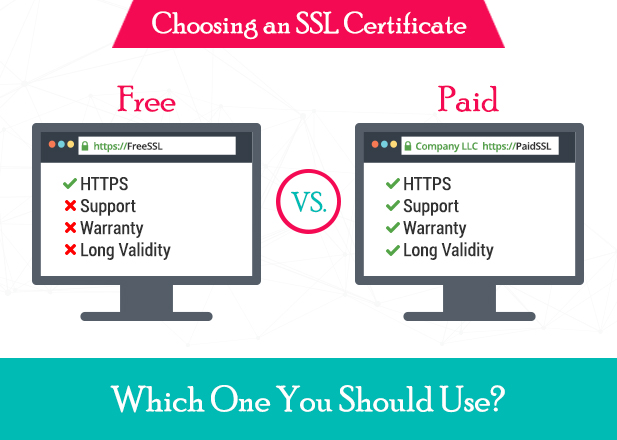
Secure Sockets Layer (SSL) technology is used to protect the data that travels between your website and visitors. Without an SSL certificate, anyone who intercepts the information sent between your site and visitors can potentially view or tamper with the data. This security feature helps keep your site and its visitors safe from potential threats. Furthermore, when you visit a website, your computer contacts the website’s server and asks for a certificate.
The server then sends back a certificate that proves it is legitimately the website you are trying to access. With this certificate, your computer can encrypt all of your communications with the site, ensuring that any information you send is private. To get started, you need to install a Certificate Authority (CA) on your own server. Whether you are going to install a free or paid TLS certificate it is necessary to buy it from a reputable website such as SSLs.com.
Process to Install a Free or Paid SSL Certificate:
Collect the Informations:
If you are installing a SSL certificate on your web server, it is important to gather the information. This information can include the name of the company that issued the certificate, the name of the domain for which it was issued, and the expiration date.
Besides this, it is important to know about the type of the SSL certificate that your website requires such as certificate for domain validation or organization validation. Companies offer different types of paid and free certificates. Both have the same level of encryption but their support level makes them different from each other.
Generate the Certificate
Before installing a free or paid SSL certificate for your website, it is important to generate a certificate. This document, also known as a security certificate, is used to encrypt the data traveling between your site and the internet. Certificates can be generated by many different providers and can take a variety of different formats. Before generating your certificate, be sure to read the provider’s instructions carefully.
Installation of the SSL Certificate:
If you have decided to go ahead and install a SSL certificate on your website, there are a few things you need to take into account. The most important thing to keep in mind is that the installation process can vary depending on the platform you are using. If you want to use SSL on your server, but don’t want to mess with installing certificates or managing keys, Simple SSL is for you! Simply add the software to your server and it will automatically set up a secure connection for you.
If you’re interested in using the server’s API, or if you’re able to carry out commands directly in the terminal, the installation process is generally a cinch. All you have to do is follow instructions that appear after you’ve installed Docker and the daemon.
Conclusion:
Installing a TLS certificate is a necessary step in securing your website. There are many different types of SSL certificates, some of which are free and some of which are paid. The type of SSL certificate you choose will depend on the needs of your website. If you are not sure which type of SSL certificate to choose, or if you need help installing your TLS/SSL certificate, contact a trusted web hosting provider for assistance.

