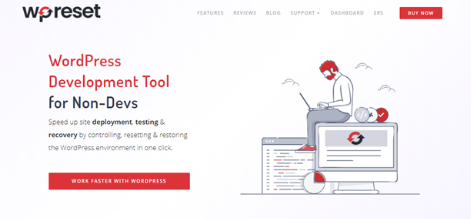
How many did you want to simply go back to when you start working on your website?
Constantly adding different plugins and elements to your website can lead to slowing it down and further problems. Sometimes the only thing you can do is to go back to the start when everything was working. Fortunately, nowadays you can do that without too much trouble. The only thing you need to reset your WordPress website is one plugin, the WP Reset.
What does WP Reset do?
With this plugin, you will be able to, without altering any files, rapidly resets the site’s database to the default installation values. This is a powerful plugin that removes all customizations and content from your website. Great thing is that you can choose to reset only selected elements such as theme settings. This plugin stands out from similar ones because of the built-in snapshots. That feature allows 1-click restore functionality. WP Reset is quick and safe to use on your website. You don’t need to worry about accidentally losing valuable content and data from your website as it has various fail-safe mechanisms. Even if you accidentally click on the reset button it will ask you to confirm your decision. It facilitates testing and debugging. It does that by allowing users to quickly reset settings and re-test code through the dashboard. To be extra sure you can create a snapshot in case something went wrong.
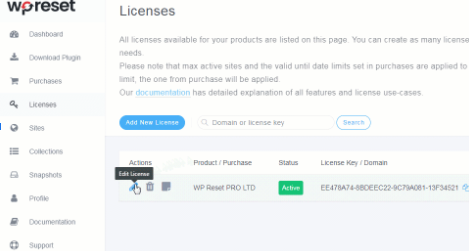
Keep in mind that if you use this plugin, you can erase any posts, pages, custom post kinds, comments, media entries, and users. All default WP database tables, as well as custom database tables with the same prefix table, will be reset. It will not, however, destroy media files. They’ll still be in the wp-uploads folder, but they won’t be listed under Media in the admin. You don’t have to worry if you have a lot of extensions, templates, or uploads because they won’t be lost when you use WP Reset. That applies to the website title, WordPress URL, site language, and search engine visibility settings, among other things.
While you are trying to reset everything and work on your website you can also use the WP 301 Redirects plugin. It will help you to redirect anyone who visits your website to the pages that are working. That means that if they come to the broken page, they will be redirected to the home page or other post. In case you want to let your visitors know that you are currently working on your website and when you will publish your improved website you can use the WP Maintenance plugin.
WP Reset is one of those plugins that you might think you will never need. The truth is that there will probably come a time when you will want to go back to the way your site originally looked so you can work on it without other distractions. This plugin is easy to use and will help you get the dreadful job done in no time.

