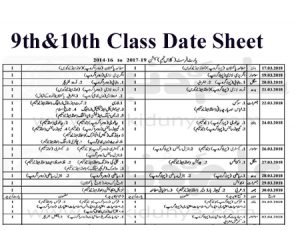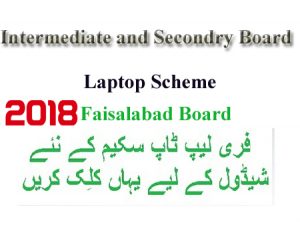Iphone is one of the latest technology in mobile field and its has lots of features more the mobile phone but iphone 7 or more has very high price so lots o business man use it also. Q is how to use sim card in Iphone so we will solve your problem only follow our tips. Wanna back up your iPhone data? Try the best iPhone Manager on the market
Tips
1 – Power off your Iphone because it is necessary for you.
2 – Keep in mind, you sim card must be accurate size for your iphone so when you buy simcard tell your buyer about your iphone model.
3 – See where is the simcard interning option so you must know about it.
4 – There may be two option in your iphone such as SIM eject tool or straighten a small paperclip so one option from both, will be in your iphone.
5 – You have to put SIM eject tool or straighten a small paperclip into your SIM hole.
6 – Out Your SIM from iphone easily.
7 – Add new SIM card into your iphone after removing old one.

8 – Now you have to tray back into your iphone.
9 – Turn on your iphone now your new SIM card will be connect to your new network easily.
Note – if you still not understand above tips, you must follow wikihow which is very well written with images for you.