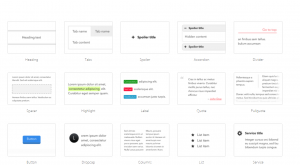As a language all the people in the world know about Hindi, it is fact Hindi is a medium of language for us to express feelings, desires, thoughts, expressions and also the worlds to others. People all over the world are using some social media that now has been developed a better communication method and it is very convenient as well.
Hindi Writing in Facebook
With the passage of now facebook allows users to type in Hindi and also the app easy to make the users can type posts and comments on the all main keyboard itself. This app is basically connected to use the lots of features and functions giving you options of Emoji keyboard as sending expressions.
Writing Hindi in Other Social Media Accounts
Not only in the facebook, Twitter, Instagram, SnapChat and yahoo but also you can change the setting of language in Gmail for well but it is fact people most use facebook more other than the sites famous about social media. On the time you top to write something Hindi alphabet on then just tap on it and facebook will transliterate whatever you type into Hindi too. As typing correctly we can get it written completely same what you write come to express in front of us.
Easy Steps to Type and Write in Hindi in Facebook
Here are described some best tools and tricks for you to complete your actions as writing in Hindi in facebook. So as that it will be much easier for you to follow as written in fluent and simple words to follow easily also. If you want to write in Hindi in facebook then follow the steps given as under.
- Long in with your facebook account firstly.
- Select the Google input tools of new tab with clicking on the button and then select Hindi as a language medium.
- Write something for checking and if you see words with Hindi then make sure everything is ok.
- After that you will get finished typing select all the words and you can past it right into the facebook ID.
These are the actually valuable steps for you to write down anything in facebook clearly and will be easy about you too exactly. People can also get is downloaded as installing it on your laptop or computer so that PC offline uses and button below to get as save on your computer or hard disk drive.
How to Write In Hindi in Facebook Mobile
As the modern technology is being promoted day by day in all around the world so then we are exactly having some unique features to see. If you want to know how to write in Hindi in facebook mobile then it is absolutely very easy each and every person who want to write in Hindi in the mobile set.
If you want to change the language setting in your android handset or mobile then you can follow the steps are given as under and will change the complete language setting as you want.
- Open the setting option in your android.
- Search down to get the tap languages and input.
- Then click or tap on the language option.
- After that click on add the language.
- Scroll down and select the option you like.
- Select the violation of the language.
- Move the language menu at the top in menu.
These the few easy and simple steps through we can change the language setting and will be easier for use to use the mobile, smartphones, handsets in proper language what we as Hindi.
How Can Chat In Hindi in Mobile
If you want to use the typing method as Hindi words and Hindi Writing as in the chat through facebook is great. There will be a short process of installing Hindi keyboard into your android mobile and then it will be automatically provide you to write down anything in Hindi Fonts and in Hindi medium. For completing the action you first of all need a latest version of the facebook into your android mobile.
Here you will get the steps as how we can install the Hindi Keyboard or how we can write the Hindi while chatting.
Open facebook app and tap on the three horizontal lines in it,
Scroll down for setting and top on,
There you will see app setting menu and will get the Hindi Keyboard option with toggle button giving right against it,
With the simple process you can go on the post a status update and will get the complete access of keyboard icon at the right side of your android mobile by tapping on the keyboard icon available. So then after completing the process you will be able to perform anything you want and will write thing in Hindi font and words.