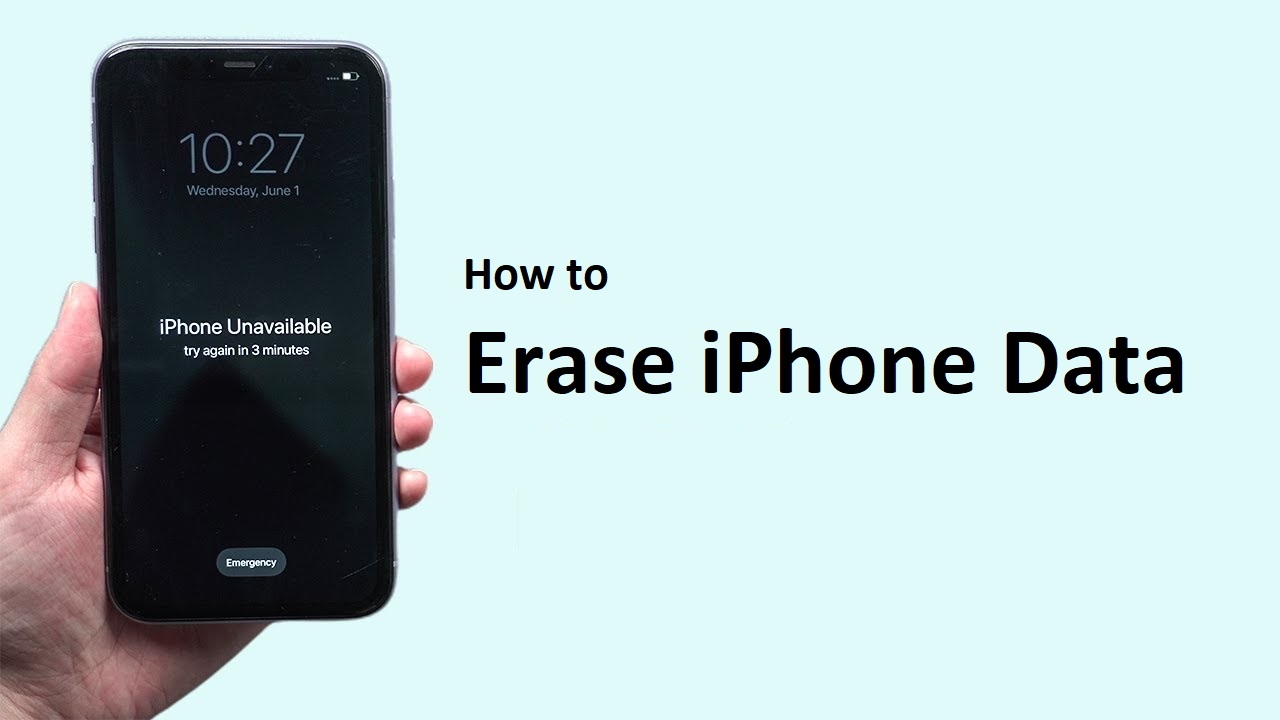
Planning to sell your iPhone but worried about your important photos, videos, documents, and other files saved on it? Don’t worry, we will help you to delete all your data permanently so no one can ever recover them. We have a habit of saving everything, including personal data, pictures, videos, voice memos, and other data on our smartphones. But ever wondered what if you want to sell your iPhone to anyone and then access and misuse all your data?
Performing a simple factory reset isn’t enough to protect your privacy on iPhones. Luckily, there are several iPhone eraser programs available online that you can use to delete everything stored on your iPhone. Here, in this article, we will help you know how to erase iPhone data completely and permanently. Just go with these methods and tips to delete everything from your iPhone with ease.
Tips Before Erasing Data From Your iPhone
Here are some quick tips that you must keep in mind before you use any iPhone data eraser methods to delete its data:
- Backup your data: You must backup important iPhone data on any external storage device or cloud storage services using iCloud or iTunes. This helps a lot to restore your information to a new device if required.
- Sign Out of your account: Before you proceed to erase your iPhone, it is important to sign off all your accounts, including iTunes, iCloud, and any third-party apps that you have logged in.
- Disable Find My iPhone: It is good practice to turn off the “Find My iPhone” feature on your iPhone in order to enjoy hassle-free complete erasure of its content.
- Perform Multiple Data Wipes: You can perform multiple data wipes using the iPhone data eraser tool to enhance or improve data security. There are several iPhone eraser programs that after erasing data, perform multiple rounds of data overwriting, which as a result reduces the chances of data recovery.
Quick Methods to Erase iPhone Data Completely
Now it’s time to learn how to erase iPhone data permanently so that no one can access it once you sell or dump off your iPhone. You can go through the following quick and simple methods to erase everything on your iPhone:
Method 01: Reset Your iPhone to Delete Contents and Settings
One of the simplest ways to delete all data on your iPhone is by using the ‘Erase All Content and Settings’ option. This method brings your iPhone back to default settings by erasing all its content. However, before you proceed with this method to delete your data, it is important to note that this method doesn’t delete your iPhone data permanently. You can use a professional iPhone data recovery tool to restore its content.
Now, check the following steps to know how to erase iPhone data with the ‘Erase All Content and Settings’ option:
- Launch the Settings app on your iPhone.
- Go to General, and then click Reset.
- Now, locate and click the Erase All Content and Settings option.
- Tap Erase Now from the dialogue box that appears on the screen.
- Enter your login credentials, such as your Apple ID password when asked. After that, your iPhone will be turned off once all the data gets successfully wiped off.
Method 02: Permanently Erase iPhone Data Using iPhone Data Eraser Tool
Instances may occur when you or anyone can recover data deleted using the above method on an iPhone. But if you are using any professional iPhone eraser, such as Stellar Eraser for iPhone then deleted data will be 100% unrecoverable. The software offers several amazing features which make it very popular among iPhone users to delete its content. It is all-in-one software that you need before selling, donating, or recycling your iPhone, iPad, or any other iOS device.
Some important features of Stellar Eraser for iPhone tool are:
- It can permanently delete all content and settings from your iOS devices in a few simple clicks.
- The software is compatible with iOS 16, 15, 14, 13, 12, and below versions.
- Erases 100% of data from the internal storage of your iOS devices.
- The software offers a simple user interface which makes it very easy even for beginners to use it.
Steps to Delete iPhone Data Completely and Permanently Using Stellar Eraser for iPhone tool:
- First, you need to download and install the Stellar Eraser for iPhone on your computer.
- Now, connect your iPhone or iOS device from where you need to delete data to that computer. Launch the software, select your connected device and tap the Erase button.
- Wait till the software erases and re-write the data from your selected iOS device.
- Once all data gets successfully erased, a pop-up indicating ‘All data from the selected device erased successfully’ will appear on your screen.
Wrapping Up
Data privacy is very important in today’s era. So, if you are planning to sell, recycle or dispose of your iPhone, then you must delete all its contents and settings. By following the aforementioned in this comprehensive guideline, you will be able to know how to erase your iPhone data completely and permanently. You can even use the Stellar Eraser for iPhone tool, which is the best way to wipe all content of your iPhone permanently and with 100% safety and security.

