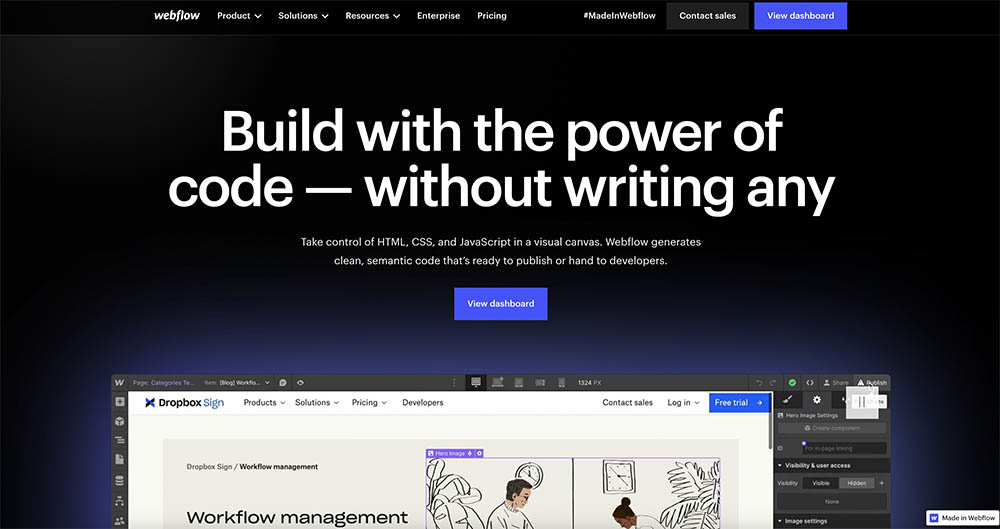
Are you looking for ways to enhance your website’s UI/UX? Do you seek a web design and development platform with unparalleled power and flexibility? If yes, look no further than Webflow, a game-changing platform that empowers you to create visually stunning and highly functional websites.
Are you ready to leverage Webflow’s expertise and transform your online presence?In this detailed post, we will dive into expert tips and insights from Zabal Media, a leading Webflow agency, to help you unlock the full power of Webflow.
So, get ready to embark on a journey of web design excellence and discover how Webflow can take your websites to new heights by reading this guide:
Understanding Webflow’s Key Features
It includes the following:
- Visual Drag-and-Drop Interface: Webflow’s visual interface lets you design websites intuitively without coding.
This responsive design capability enhances accessibility and engagement for your audience.
- Code-Free Content Management: The visual CMS (Content Management System) of Webflow allows you to manage your website’s content easily. Update text, images, and other media assets in real-time without the need for coding or complex backend systems.
This feature streamlines content management, empowering non-technical users to maintain and update their websites effortlessly.
- Interactions and Animations: Webflow’s Interactions feature allows you to create engaging and interactive elements on your website.
From product catalogs and inventory management to secure checkout processes, this platform enables seamless eCommerce integration, making it a comprehensive solution for online businesses.
- Custom Code Integration: Webflow can integrate custom code snippets seamlessly for advanced users and developers.
Webflow Agency: A Guide to Choosing the Right Partner
When it comes to your website project, partnering with a Webflow agency can offer a multitude of benefits. These agencies specialize in leveraging the power of Webflow to create unique websites that align with your vision and goals.
Here are the advantages of working with a Webflow agency and some insights for choosing the ideal partner:
- Expertise and Experience: Webflow agencies possess extensive knowledge and expertise in working with the platform. They deeply understand Webflow’s features and functionalities, allowing them to utilize their full potential to create customized and high-performing websites.
Their experience in handling diverse projects equips them with the skills to overcome challenges and deliver outstanding results.
- Custom Design and Development: Webflow agencies excel in crafting unique, visually appealing designs that resonate with your brand identity.
- Time and Cost Efficiency: Collaborating with a Webflow agency can save you valuable time and resources.
- Portfolio and Client Reviews: When selecting a Webflow agency, carefully review their portfolio to assess the quality and diversity of their work.
- Collaborative Approach: A good Webflow agency will always take a collaborative approach, involving you throughout the design and development process.
They will actively listen to your ideas, provide expert guidance, and iterate on the design based on your feedback. This collaborative partnership ensures that your vision is translated into a website that meets your expectations.
Their commitment to ongoing support demonstrates their dedication to long-term client success.
You can select the ideal Webflow agency for your website project by considering these insights and considerations. With the right agency by your side, you can confidently embark on your Webflow journey, knowing that your website will be crafted with expertise and precision.
Optimizing Webflow’s Design Workflow
To streamline your design process in Webflow, all that you need is to follow these tips:
- Organize Assets: Use clear naming conventions and folders to organize project assets for easy access and updates.
- Utilize Templates and Symbols: Save time using templates to reuse layouts and design elements across multiple pages. Symbols enable easy updating of components throughout your site.
- Leverage the Visual CMS: Separate content from design using dynamic collections, making it easy to manage and update content without modifying layouts.
- Use Global Classes and Smart Styling: Create consistent styles with global classes, allowing for quick and efficient global changes.
- Learn Keyboard Shortcuts: Improve efficiency by utilizing Webflow’s keyboard shortcuts for navigation, styling, and duplicating elements.
- Collaborate and Seek Feedback: Use Webflow’s collaboration features to invite team members and stakeholders for real-time feedback and streamlined communication.
Implementing these tips will enhance your design workflow in Webflow, saving time and boosting productivity during website development.
Utilizing Webflow’s Dynamic Content Capabilities
Webflow‘s dynamic content features enhance website functionality and customization. Here’s how to integrate them effectively:
- Collections: Create structured content types and fields for easy content management.
- Dynamic Lists: Display collection items dynamically on web pages without manual formatting.
- Filtering and Sorting: Allow users to refine content based on specific criteria using filters.
- Conditional Visibility: Control element display based on conditions like user interactions or dynamic data.
- Pagination: Split large collections into pages for improved performance and navigation.
- CMS API Integration: Integrate dynamic content with external systems or create custom interactions.
These features empower you to create dynamic, interactive websites with personalized user experiences.
Enhancing Responsiveness with Webflow
Responsive design is essential for websites to adapt to different devices and screen sizes. Webflow simplifies the process with its visual editor and responsive breakpoints. Here are tips to optimize responsiveness:
- Plan your layout with a mobile-first approach.
- Utilize breakpoints to make design adjustments at specific screen widths.
- Test your website on different devices for a seamless experience.
- Use Webflow’s Flexbox and Grid systems for flexible layouts.
- Design interactive elements for touchscreens.
- Optimize performance by reducing file sizes and optimizing images.
With Webflow, you can create responsive websites that provide a great user experience across devices.
Advanced Webflow Techniques and Integrations
Advanced Webflow techniques and integrations push the platform’s capabilities further. Here’s how you can enhance your projects:
- Third-party tool integrations expand functionality with tools like Google Analytics and MailChimp.
- Custom code snippets enable advanced customizations beyond Webflow’s built-in features.
- Webflow’s API allows programmatic interaction with your website’s data.
- Create engaging interactions and animations with Webflow’s features.
- Design systems and symbol overrides ensure consistent and scalable components.
These advanced techniques and integrations empower you to create unique and powerful websites using Webflow.
Final Words
Overall, Webflow is an exceptional web design and development platform with immense potential for creating visually stunning and highly functional websites. By implementing the expert tips and strategies shared in this blog post, you can harness the full power of Webflow to take your website projects to new heights.
However, navigating the intricacies of Webflow and maximizing its potential may require the expertise and guidance of a trusted Webflow agency. It is where Zabal Media, a leading Webflow agency, comes into play.
