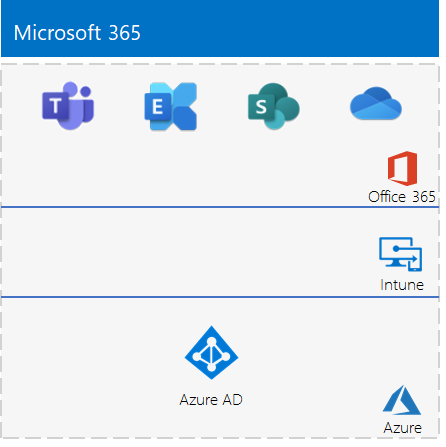
Microsoft 365 is a powerful suite of cloud-based productivity tools that offers businesses a wide range of applications and services. Migrating to Microsoft 365, i.e., from Dropbox or Box to OneDrive and SharePoint, can bring numerous benefits, including enhanced collaboration, improved communication, and increased productivity.
However, the migration process can sometimes be complex and challenging, potentially leading to disruptions and productivity losses. This article will explore proven strategies to make migrations to Microsoft 365 lightweight, ensuring a smooth transition for your organization.
1. Determine What Data You Need to Move
Before starting the migration process, carefully assess and determine the data that needs to be migrated to Microsoft 365. Analyze your source cloud and remove any unnecessary or outdated data.
For example, when migrating data from Dropbox to SharePoint Online, eliminate users, files, and folders that are no longer needed. This will reduce the volume of data to be migrated and improve the overall performance of your migration process.
2. Consider a Phased Migration Approach
Rather than attempting a large-scale migration at once, adopt a phased migration approach. Prioritize and migrate the data in smaller phases based on departments, teams, or geographical locations.
This approach enables better control, minimizes disruptions, and allows for efficient troubleshooting. Phased migrations allow you to learn from each phase and incorporate improvements for subsequent migrations.
3. Select the Right Migration Tool
Choosing the appropriate migration tool is crucial to ensure a lightweight migration to Microsoft 365. Organizations use cloud storage to store and manage data, email systems like Gmail, and other communication platforms like Slack to make communication and collaboration easier among teams. Thus, migration to Microsoft 365 involves transferring email systems, messages, and data.
So, select the right migration tool that meets your organization’s goals. For instance, a tool like CloudFuze supports migrating data from any source cloud to OneDrive and SharePoint, emails to Outlook, and messages from Slack to Teams.
4. Run a Pilot Migration
Before migrating all users and data, conduct a pilot migration with a small group of users. This helps validate the migration process and identify potential issues or challenges before performing a full-scale migration.
Pilot migration allows you to gather feedback, fine-tune your migration strategy, and address any issues or concerns. It is essential to ensure a smooth and successful migration experience for the entire organization.
5. Ensure Data Security and Compliance
Data security and compliance should be a top priority throughout the migration process. Implement robust security measures, such as multi-factor authentication, data encryption, and access controls, to protect sensitive information during migration.
Ensure compliance with industry regulations and internal data privacy and protection policies. You can avoid data breaches throughout the migration process by complying with security and compliance requirements.

