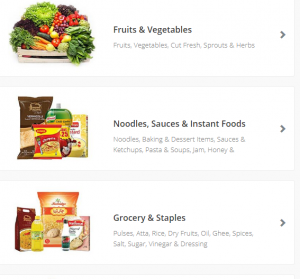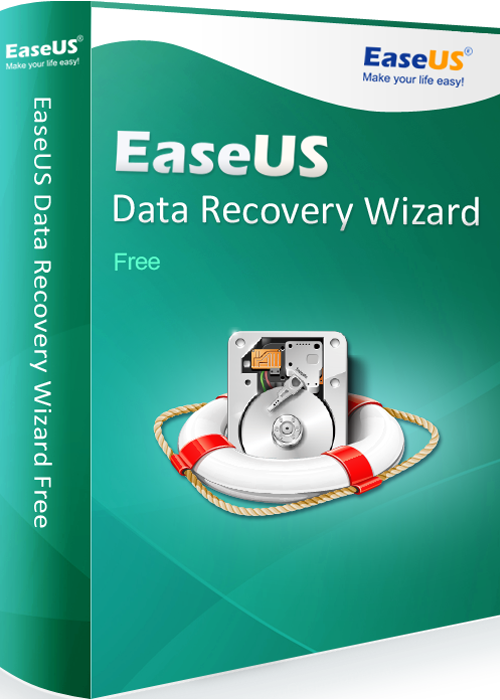
Data recovery software can save us from more than one dislike. Although the ideal is to have a backup, many times we do not do it out of laziness or because we do not have the right tool. So having a good data recovery software is vital. Applications like EaseUS recovery software allow us to recover deleted data from any storage unit. That includes memory cards, USB drives or external hard drives.
In addition, our data and files are recovered whether they have been deleted accidentally or if we have suffered a disk failure, a format or the attack of a virus. A complete data recovery suite that we have had the opportunity to test. With EaseUS Data Recovery software you will be protected against loss of data
Losing the data that we have stored in a computer is one of the most serious problems we can suffer in our team. And, unfortunately, it is also one of the most common. Nobody likes to lose, for example, the photos of that unrepeatable trip he made in summer. But this gets worse when we talk about relevant information about the work or the company.
So, although the backup is the best option to have our data safe, a good data recovery software can save us from a disaster. We had the opportunity to test the EaseUS Recovery software available for both Windows and Mac. We will see its installation, how it works and if it really gets what it promises.
Covered Before Any Situation:
Before seeing how it works, let’s review what the application offers us. With EaseUS Data Recovery Wizard Pro we can recover the data whatever the problem we have suffered. The application allows recovering data from damaged or deleted partitions, files accidentally deleted and with emptying of trash and even serious corruption of files due to software failure, unexpected shutdowns or incorrect removal of the unit.
We can also recover data from external memories that give us reading errors or denied access. EaseUS Data Recovery Wizard Pro will even allow us to recover files encrypted files and also virus attacked files
Recovering Deleted Data With EaseUS Data Recovery Software:
Now that we know what he is capable of, let’s see how it works. On the EaseUS website, we have a trial version of the application available. We can download it and check what files we can recover. Of course, we cannot perform the recovery through the trial version.
Once the application is installed, a simple screen will appear that shows us all the storage units available in the computer. We may see more units than we have visible on the computer. This is because the application also detects hidden or deleted partitions.
In our case, for example, we see the Recovery partition that includes most laptops. As well as a partition removed from the second hard drive. To start scanning the deleted content we just have to select the unit and click on “Scan”. It also serves to press twice on the unit in question.
In doing so, the application offers two types of scanning. The “Quick Scan” finished right away and shows us the most recent files. This we have located in the upper left part of the screen.
On the other hand, EaseUS Data Recovery Wizard Pro also performs a deep scan. This will take much longer, but it will show us files that we have deleted more time ago or that have disappeared due to some type of failure. This is located in the lower left area of the screen and we can see the files as the scan progresses.
At the top of the application, we can see the actions that the program is executing. Also the amount of files found and the time remaining to complete the scan. Right below we can filter by file type, being able to choose images, audio, documents, video, email or others. Something very useful if we are looking for a specific file.
Finally, in the central area we will have available the files that EaseUS Data Recovery Wizard Pro has found. In addition to the name, we can see the date of the file, the type of file and the route it was on.
Once located, recovering a file is very simple. We only have to select it in the central area or on the screen on the left. Once selected, click on “Recover”. If the scanning process has not finished and we click on a large file, the program may warn us that the file may not be complete. If so, we’ll have to wait for the scan to complete to recover the file.
When you click on recover it will ask us to tell you in what folder the recovered file should be saved. We have tested with RAR files (very delicate if not recovered correctly) from over a year ago and EaseUS Data Recovery Wizard Pro has recovered them without problems. We have been able to decompress them again without any failure.
As for the scanning time, this will depend on the hard disk that we are analyzing. In our case, the scanning of a 1 TB HDD hard drive has reached about 2 and a half hours. We understand that if the hard disk is an SSD the scanning will be much faster. It will also depend on the amount of information contained in the disc in question.
Conclusion:
The application EaseUS Data Recovery software can help us in the recovery of deleted data. In the test we have done it worked perfectly for any type of file. As we anticipated, the application EaseUS Data Recovery Wizard Pro is available for Windows and for Mac with a price of 80 euros in a single payment.