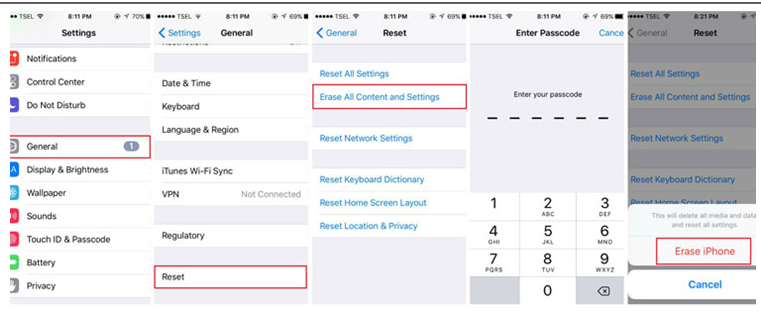
The IOS devices come with the best and unique features that are why most people only love the iPhone. The other main feature of iPhone is that it provides the office manager for the office work. The camera of the iPhone is brilliant that’s why the first hobbies of iPhone users are the taking photos . But the problem is the storage because of too many photos ,sometimes the storage of iPhone is complete full ,then you have to delete photos to free up space on iPhone,what i mean is that you have to delete permanently,don’t worry ,in this article, I will tell you how to free up space on iPhone by permanently delete photos .
- Clean up iPhone By Factory Reset
You are able to delete all the data from iPhone by the factory reset to free space ,this method will be done by the settings if you don’t know how to free up space from the factory reset then carefully read the steps.
Important Note: remember one thing that you should not take a backup beforehand. While using this method if you do this then your photos also are backed up automatically and you can recover all your data.
- Unlock your iPhone click on the settings icon and setting page will open
- From the setting, the page goes to general page and scroll down at the bottom of the page click on the reset and also Erase all content and settings.
- After this, you have to type your phone password and also enter your Apple ID after entering all these information clicks on the “Erase iPhone” and erasing process will start.
- After completing the process your all photos permanently delete from your iPhone
- Delete Photos for iPhone Permanently By SafeWiper
Now I am telling you the perfect method In this method we are using the third party tool named as SafeWiper . This software is specially designed for permanently delete photos from your iPhone and free up the space of your iPhone. Follow all the steps that are given below.
- Get and install the SafeWiper tool on your computer and connect iPhone with computer
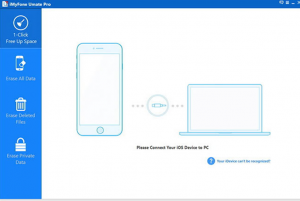
- Click the “Erase Private Data”button On the left menu to scan iPhone
- After this , selects all the photos that you want to delete
- Next, click on the “Erase now ” within few minutes your all selected photos will be permanently deleted on iPhone
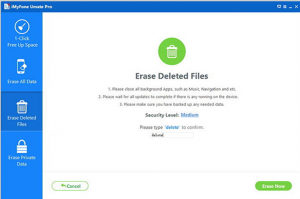
As the best software without any doubt you can use it to permanently delete photos from your iPhone, as well as you can also delete other iPhone data , including text messages,contacts,music ,etc.
- Ordinary Method To Delete Photos From iPhone
Any data that is deleted in this way does not immediately disappear from the iPhone,that said , they still take up storage space on iPhone ,It is similar to the Factory Reset, and only be permanently removed from the iPhone once they are covered by new data,it may take 30 days or more .
- Open your iPhone and click on the icon named as Photos
- Now tap on the photos and after click on the select option that is present at the top of the screen
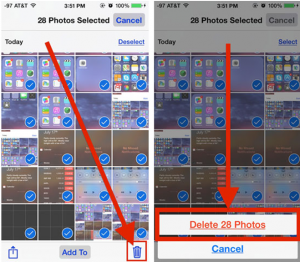
- After this select your photos that you want to delete
- After selecting all your data click on the trash icon that is at the bottom right corner of your screen and then delete all your selected data.
Conclusion:
Now if you are going to delete photos permanently from your iPhone to free up Space purpose, remember that manually deleting photos and Factory Reset your iPhone are not enough ,as the deleted photos will be recovered, That’s why if you have to delete them permanently from your iPhone with SafeWiper tool,this tool provides you with a great feature that you can delete permanently all data from your iPhone,after that ,no one canrecover all your deleted data.

