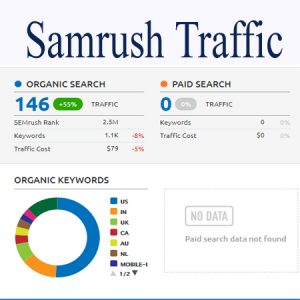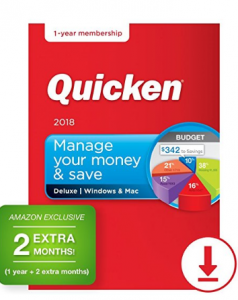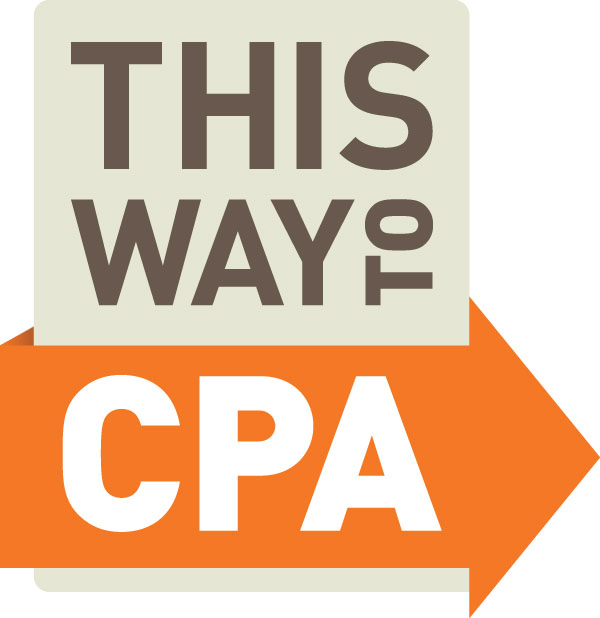
What Is CPA
CPA is stand for Certified Public Accountants but CPA is one of the top business providers to your website like a google ad sense.
CPA Lead Company
CPA Lead is one of the top PPC advertising and also mobile application install company but cpalead is working as google provide services for website. It is the famous in all over the world because it has paid out $100,000,000 to publishers from 2007.
How to Create Account of CPA
There are lots of new person do not know how to create account and also use it so we are proving simple tips to you for account creation and also use,
1 – Open on https://www.cpalead.com/ and click on sign up button.
2 – You will see the form which you will fill,
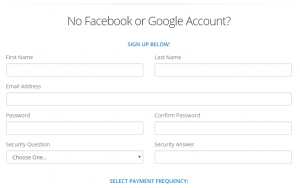
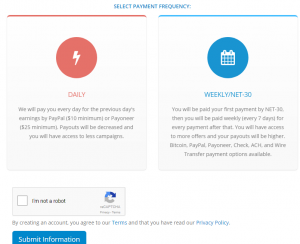
3 – When you fill all form and click on submit button after that it will ask you to confirm mean tick and click on submit button.
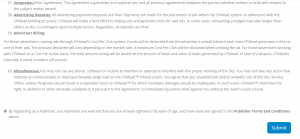
4 – It will let you know congratulate amjad and also will ask to u go to your dashboard.

How to use CPA Account
5 – After that, it will give you all type of link code you will add any code on your site and when click through site, you will get money form it.
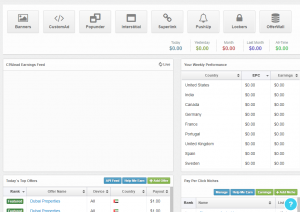
CPA Terms and Condition
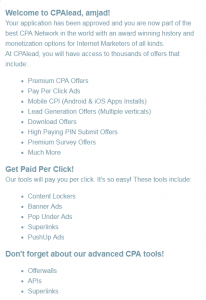
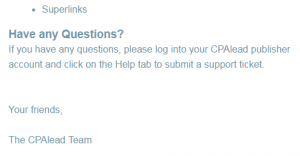
Note – You can use this only behalf on your site because we do not know it send money or not.