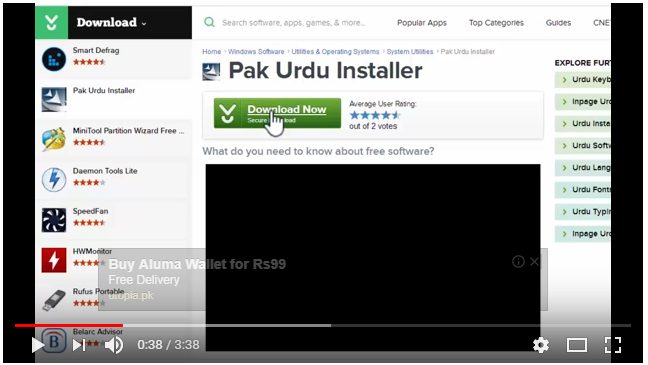
How to Write Urdu in Youtube
It is very easy to write urdu in youtube comment or search bar only follow us below,
1 – Open google.com.
2 – Type in google search bar – Pak Urdu Installer.
3 – You will see lots of software free download service provider sites but you can only select – http://download.cnet.com/Pak-Urdu-Installer/3000-2094_4-75452850.html
4 – Click on download option and downloading will be installed within few second.
5 – Its size is 14.5MB which is not high. You will see software in winrer formet.
6 – You click on install file and then click on next and next, After that, it will give you 2 option so click on second option which no I will restart my computer later.
Watch Video
https://www.youtube.com/watch?v=Xf_1ojg_otA&t=38s

