
Meaning of SMTP
The meaning of SMTP is simple main transfer protocol and it is used for sending email from server to your email. Mostly also used SMTP to send email from one server to another server.
Tips to Use SMTP Server to Send Email
1 – Open your host gator website and login on it.
2 – You have to click on email account under the main section.
3 – Fill the form with your user name and other detail.
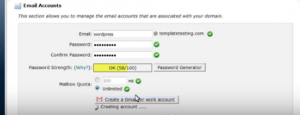
4 – Your email account will ready.
5 – Go to your website admin panel after login on it.
6 – Keep mouse on Plugin, you will see Add new and now click on it.
7 – You will see plugin and now install and activate it also.
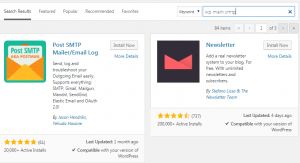
8 – You will go to setting on smtp installed option for configured the email setting.
9 – You will fill form with your detail.

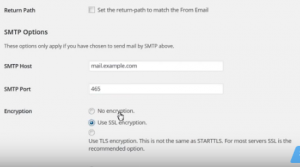
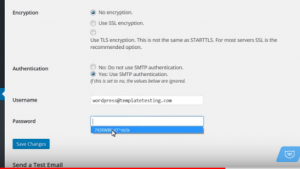
10 – Click on save changes button, your setting has saved.
11 – Send a test email to check it is working properly.

12 – Put email id and click on send test. You will see (Test massage Send).
Configured SMTP Server by Video
Note – If massage is send it mean it is configured correct but on the other hand, you have to configured again.

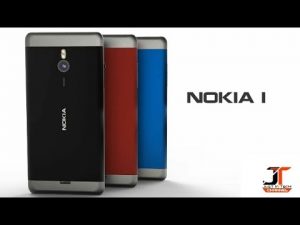
I have to convey my affection for your kindness giving support to those who should have help on that question. Your real commitment to getting the message across has been definitely advantageous and has continuously helped most people just like me to achieve their pursuits. Your new warm and helpful instruction can mean this much to me and extremely more to my office colleagues. Best wishes; from each one of us.