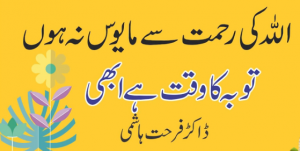![]()
Website ranking is one of the top option to increase sale of your product but with the passage of time, google quality is improving which make website ranking much more difficult. Website ranking is depend on some factors such as quality content, good backlinks and most important is to optimize image. Today we will discuss on image optimization with easy steps such as,
Related Image
Selection of the related image is most important first step for image optimization. If your image is not related to your content it will be bad first step because google will ignore your image easily to take on ranking.

Save Image With Keyword Name
When image is ready then you have to save it on your desktop but with the content related keyword which you know people can search in google with your keyword. For an example if you have write article on “Tips for SEO” you have to designed image related to it and save with tips for SEO keyword and post on your blog.
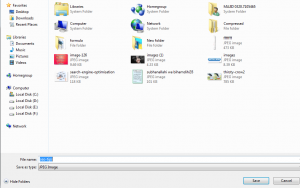
Put Description (Caption) and Title Too
When you will post your image on your wordpress blog, it will ask you to add title and description also before add image in content. You must put related title and description in it for optimization because google will search your image through your keywords and also description like a Caption.
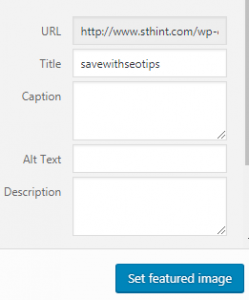
Get Backlinks on Image URL
If you want to get ranking of image fast and urgent, you have to create image url and take related do-follow link on it which make your image ranking more faster then other because lots of SEO specialist may be not do this.
Example – Create Image URL
URL – www.sthint.com/tipsforstudent.html
10 DO-follow backlinks related to SEO
Also index url in google and do pings on your image url also.
You can also do bookmarking for urgent ranking in google.
Create Site Map of Image URLS
Second option is to optimize the image, you have to create image sitemap which will google follow very fast and quick. Google will check your image site map every time if you update this page with new image and index everything too.
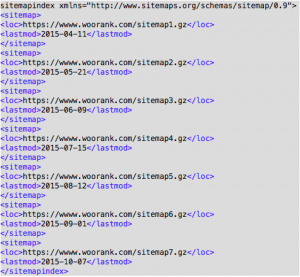
Loading of Image Time Minimum
If you image loading time is very high it mean your website ranking will be in trouble because people always ignore the image when it take high time to load due to low time. Load image time must be very short and quick will make your visitors also happy too along with google.

Short Your Image File Size If It Take Time To Load
If your image take high time to load, you must change it or reduce its file size which will good for your image ranking in google.
For Example – Your original image size is 1 MB.
It will take time to load so reduced it with 200KB.
Disadvantages of Irrelevant Image
There are some benefits of relevant image but lots of disadvantages of irrelevant image such as,
1 – Irrelevant image will be create problem for your visitors to understand the content of your site.
2 – Google will not follow it because google improvement has increased and it want good materiel for its visitors.
3 – Your image will not get ranking in google.
4 – If your image is related to SEO Tips and you add it on your blog with “SS” it mean google will not give it good place in google.
Note – Google always want good relevant image with relevant name add on your blog so add your image which tell the story of your content with one look of your visitors.