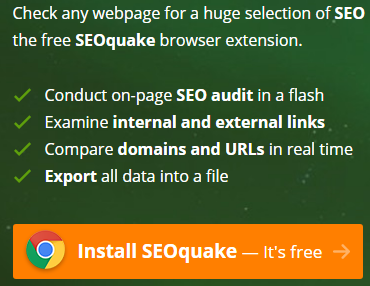
What is SEO Quake
SEO Quake which tell the strength of your website such as Alex rank, google index pages, bingo index pages, Samrush rank, Date of your website or age of website and samrush subdomain backlinks included in SEO Quake features.
How Can Search It in Google
SEO Quake is very easy to search in google because only type in google SEO Quake and inter, you will see SEO quake website such as seoquake.com/ and click on it will open on your browser.
How To Install SEO Quake
Open website – seoquake.com on your browser and click on “Install SEO Quake – Its Free” it ask for “add extension” you click on it Downloading will start and it will install also. After installation it will show like following,
![]()
How To Use SEO Quake
SEO Quake is used for the checking of website strength such as alex rank, page index and much more but Q is how can check it so after installation, open your website and click on SEO Quake Icon which will be on right corner of the browser. When you click you will see all features of your website easily.

Install SEO Quack at seoquake.com
Note – It is very easy to use and install SEO quake because it is only very simple desiged by the google. Open SEO Quake website and download it simplly. Work on your website accordingly to see features after that with the help SEO Quake.

