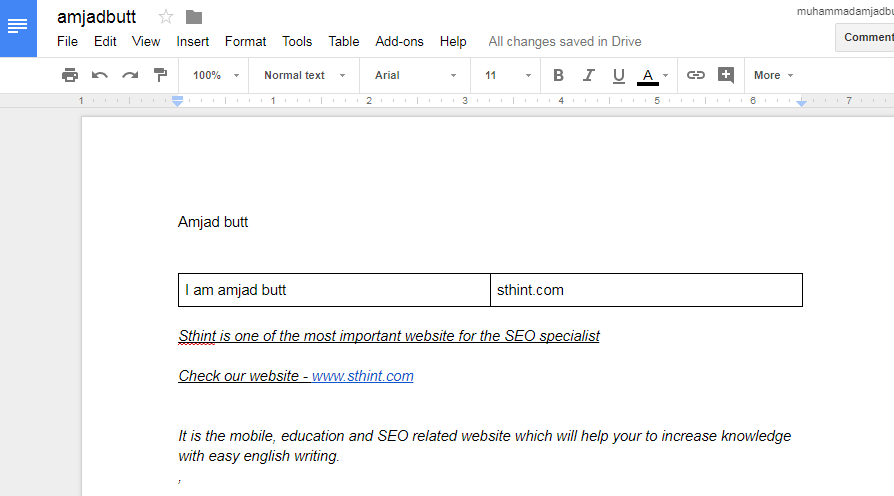
What is Document
It is the file which has your all important information possessed and you keep this file on secrete place under your password and user name or email id.
Tips to Create Document File in Google
It is very easy to create document file and use of all features for your help read tips.
1 – open following page in your browser but keep in mind first open your gmail ID..
https://support.google.com/docs/topic/1361461?hl=en&ref_topic=2811805
2 – Click on “create a document.”
3 – You will see two option such as
Option 1 – Create, view, or save a file
Option 2 – Create a file from a template
4 – You must click on option 1 for create file and save with your name.
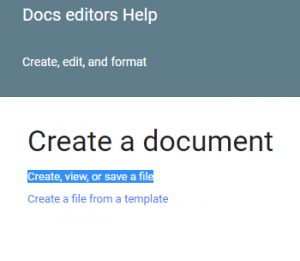
5 – You will see some option such as Docs, Sheets, Slides, or Forms home scree but click on Docs
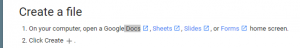
6 – You will see 5 documents option or template see below in image

7 – Click on first option (blank) on + button and one document will open.
8 – Save file with your name. Only write your name and file will automatically saved.

9 – You can used each option which is the features of documents see in image
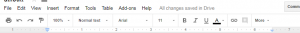
10 – You can edit file easily and also use table and can also add link in article easily.
11 – If you want to share your document with someone click on share and put his email ID or name and send to him so that person you check your file otherwise nobody can open your file.
Note – It is secret file and only other person can open if you allow him or send him.
