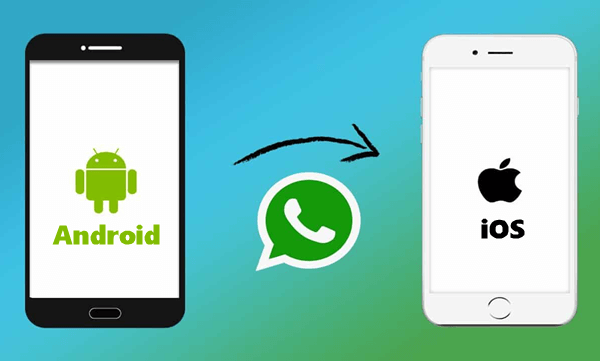
You can’t just change your phone and get rid of it due to the important data in your previous phone. In this article, we will present some methods and solutions for how to transfer WhatsApp from iPhone to Android.
Some people have a habit of switching their mobile phones to the newly launched phones within a short period. Such smartphone users must know some quick methods that help them transfer their valuable data from their previous phone to the new one. Data other than WhatsApp can be easily transferred to any device.
To transfer WhatsApp from iPhone to Android, you should be aware of some available solutions in the market that can let you perform a smooth data transfer. We will further discuss the methods to transfer WhatsApp iPhone to Android.
Part 1: Easiest Way to Transfer All WhatsApp Content from iPhone to Android : MobileTrans-WhatsApp Transfer
MobileTrans is one of the well-known introduced technologies of Wondershare that is responsible for trouble-free WhatsApp iOS to Android transfer. MobileTrans should be your clear choice for data transfer as it supports 18+ file formats, compatible with more than 6000 mobile devices, and provides 98% data privacy protection.
Some other features of MobileTrans that make it unique and better from other available WhatsApp backup iPhone to Android data transfer methods are listed below:
- It supports the transfer of selected segments of WhatsApp data from one device to another.
- It can efficiently restore your WhatsApp backup to your device.
- It supports the transfer of all kinds of data without restricting any content like videos, images, attachments, etc.
- It supports a flexible transfer between devices with major brands, including Samsung, Apple, Motorola, LG, etc.
To use MobileTrans to transfer WhatsApp messages from iPhone to Android, you must know the basic steps to carry out the trouble-free transfer. These steps are discussed below:
Step 1: Open MobileTrans Application
First of all, install and open the software “MobileTrans” on your Windows or Mac device. An interface will appear having some modules; you have to choose the “WhatsApp Transfer” module from all given modules.

Step 2: Choose WhatsApp Transfer and Connect both Devices
Now in this step, you need to choose the “WhatsApp” tab. After that, select the “Transfer WhatsApp Messages” features. Then, you are able to connect both the devices and do that to transfer the data successfully. Before you begin the process, the software will first load all the data like messages and media attachments.
Step 3: Start WhatsApp Messages Transfer
Click on the “Start” button, and you can see that the data transfer from WhatsApp iPhone to Android has started in no time. You can also flip the source and destination with your own choice in case they are wrong.
.
Step 4: Absolute Data Transfer
You should not let anyone touch the mobile phone till data transfer is not done. After complete data transfer, you can detach both devices and view the transferred data on the target device.
Part 2: Other Useful Methods to Transfer WhatsApp Data from iPhone to Android
You can check on various solutions available for how to transfer WhatsApp messages from iPhone to Android in the market. That’s why you can consider multiple choices to transfer your WhatsApp data between mobile devices having different OS. Some of the most required solutions to transfer WhatsApp from iPhone to Android are discussed below:
2.1. WhatsApp Chat Transfer Feature
WhatsApp has finally taken an official step regarding the chat transfer feature from iOS to Android and from Android to iOS devices. You can use this feature to transfer WhatsApp from iPhone to Android models such as Galaxy Z Fold 3 and Galaxy Z Flip 3. This all can happen by using the latest versions of WhatsApp on their Galaxy devices.
Along with the advantages, there are some disadvantages that one should know before using this application to transfer WhatsApp iOS to Android. These disadvantages are:
- It does not allow users to transfer files.
- It restricts users not to transfer any video-related data.
- It consumes a lot of time to complete the WhatsApp data transfer procedure.
2.2. MobileTrans WhatsApp Transfer Application
Wondershare also offers its users to do WhatsApp Transfer through its efficient MobileTrans application. This application is known to provide data transfer within a single click. The procedure of carrying out the restoration process is extremely fast and easy with this tool. While ensuring 100% security during the transfer, the platform supports more than 8000 devices.

Conclusion
There are some situations where people have to change their smartphones with the new one, and data transfer is the thing they do at first. This article has discussed some methods and techniques that one should know for a smooth WhatsApp backup iPhone to Android.

