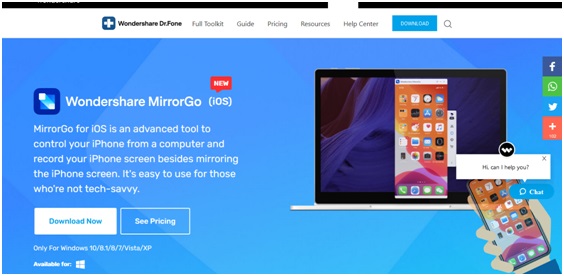
There are several programs in the computing world, each serving a particular purpose to make things easier. There are some programs dedicated to iPhone mirroring to help transfer the phone’s screen to the computer monitor. It is an excellent function that, however, can be difficult to pull for Windows PC due to compatibility issues.
One of the programs to rely on to mirror iPhone to PC is Wondershare MirrorGo, which will give you the perks of versatility and boosted usability. To give you a hint of how this software works, we will give you its review and see if it is a great utility worth downloading.
Introduction to Wondershare MirrorGo
MirrorGo is a product under the Wondershare banner, which includes many other utilities, mostly dedicated to sorting out mobile phone issues. When you use Wondershare, you connect your phone to your Windows PC using the same Wi-Fi connection. Here you notice one of the advantages of using this mirroring tool: you do not need a cable for it to go through.
To understand more about this software, it is prudent that we pay attention to its features and attributes, like the ones highlighted below.
- Supported Systems
When getting a program, you should check on its compatibility to determine if it will work with your device. The good thing with Wondershare MirrorGo is that it works with several Windows operating system versions, from old to new.
Its compatibility with the Windows systems shows how versatile it is, and it won’t bring any issues when you want to download it.
- Download Requirements
Still, on downloading the software, you should pay attention to your device’ to know the requirements to download the program to your PC. Besides being compatible with Windows XP, Vista, 7, 8, and 10, you will need a RAM of 256MB or more, though a 1024MB RAM is recommendable. Your hard disk should also have a space of 200MB and more to host the software. This mirroring utility does not have many requirements, and even the simplest of computers can download it.

Your phone should have IOS 13 and above for the best services, where you can also reverse control your apps. For the basic mirroring function, IOS 9 and above will work fine.
- The Free Trial Version
The free trial version is a great starting point for beginners, who can get a hint of how the program works. You can also go for this version if you won’t be regularly using it.
Premium Packages
The premium packages are another hint of how this program is versatile. There are three packages, Monthly, Yearly, and Quarterly, billed as per their names hint. The premium packages give you access to plenty of resources, which gives you value for what you spend. Among the noticeable features you gain from going premium include unlimited handsets, 5-computer support, and reverse control of your apps.
It is advisable to go premium to get a hint of convenient Wondershare MirrorGo is.

- Usability
Another thing that you will love with this program is its user-friendliness. While the term user-friendly may seem kind of overused when it comes to software, it is the right one to describe MirrorGo.
You will notice this from the download process, which is quite fast owing to the small size of this program. The mirroring to pc is also straightforward, requiring you first to join the PC’s Wi-Fi connection. After that, you pick the screen mirroring function from your control center and finalize the process.
To navigate through your apps and other menu functions, you have to connect your phone to your PC via Bluetooth for mouse control.
- Achievable Functions
When you mirror iPhone to pc, there are several things you can achieve. It is like you transfer the full mobile phone functionality to the pc, especially if you have the latest devices featuring the updated IOS versions.
Some of the things you can achieve with this mirroring toolkit include notification handling and management, recording and taking screenshots, and navigating your apps and menu. You can also transfer files from your devices and play media, which is one of the reasons many people opt for this iPhone mirroring.
- Security Feature
This software is one of the most secure that you will get. The program does not pose a security threat, such as the misuse and access of your info to unauthorized third parties. It is not prone to viral and general malware attacks, which are risky for your computer and can make it lag or a general poor performer.
- Customer Support
The customer support is one of the awesome things you will see in MirrorGo and is at your disposal in case you encounter any problem when using it. You can get to the support team through three ways; via call, chat, or by submitting a ticket. They are available throughout the weekday for 24 hours and will respond promptly to your queries, offering help where necessary.
Is Wondershare MirrorGo A Good Program?
Back to the question at hand, is MirrorGo a good program? When you look at its vast area of features and attributes like functionality, you get the idea that it is a great program to have on your device. In summary, here are some of the advantages you get when you rely on Wondershare MirrorGo as your iPhone to Windows PC mirroring companion.
- Easy to use and comes with a tutorial to help you start.
- There is a free trial version that you use to get an idea of how the program works.
- The software is very secure and does not expose your devices to risks, especially those caused by viral attacks.
- The premium versions are relatively affordable, and when you subscribe to a preferred package, you unlock plenty of features.
- A helpful support team is available 24/7 at your disposal if you have a problem using the software.
- Supports both new and older Windows OS versions.
- Full-scale functionality, as it can perform tasks like file transfers and notification management.
Download Wondershare MirrorGo and have one of the best iPhone mirroring toolkits.

