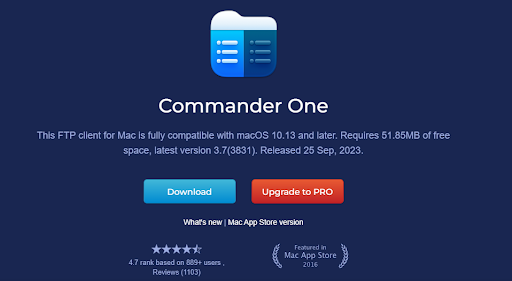
With 20+ years of expertise, Electronic Team introduces budget-friendly macOS utilities like Elmedia Player and Folx. Discover the power of Commander One, emphasizing its Native Support for Apple Silicon (M1 and M2 Series) and a robust Connection Manager. Dive into an elevated macOS file management experience with Commander One’s cutting-edge features.
Native Support for Apple Silicon: M1 and M2 Series!
| Feature | Description |
| Full Protocol Support | Commander One guarantees a swift and secure file transfer experience through FTP protocol, making it an ideal solution for Mac users needing efficient data sharing. |
| Multiple Connections | Enjoy a seamless tabbed browsing experience and manage multiple connections simultaneously, creating a flawless and effective file transfer environment tailored to Mac users. |
| FTP Server as a Local Drive | Commander One allows you to transform your FTP server into a local drive seamlessly. Mac users can effortlessly map the FTP server, enabling them to work with files as if they are on their local machine – including copy, delete, create, edit, and more |
Connection Manager
FTP Manager
- Boost your Mac software proficiency by seamlessly connecting to remote servers via various protocols using Commander One, enriching your file management capabilities.
Amazon S3
- Effortlessly access and manage your Amazon S3 or S3-compatible storage account, providing flexibility to link the entire storage or specific buckets.
WebDAV
- Utilize this Mac FTP app to connect to WebDAV protocol servers, enabling direct file management from within Commander One.
Dropbox
- Mount multiple Dropbox accounts, integrating them seamlessly for direct file sharing and management within the application.
Google Drive
- Mount multiple Google Drive accounts, offering a professional dual-pane style for efficient work with sheets and documents.
OneDrive
- Link your Microsoft storage with Commander One, accessing online files in the same manner as local ones for streamlined file management.
OpenStack (NEW)
- Access OpenStack documents directly within your Mac software, eliminating the need for synchronization. With Commander One, effortlessly mount OpenStack files without copying content to your Mac’s hard drive.
Backblaze B2 (NEW)
- Download and upload files to B2 cloud storage effortlessly using Commander One Backblaze client for Mac.
Box cloud (NEW)
- Efficiently manage documents directly on Box cloud storage, leveraging this Mac FTP app for seamless work with cloud storage, enhancing Box file sharing capabilities.
Conclusion
Commander One, from the Electronic Team, redefines macOS file management. With Native Support for Apple Silicon, it’s a robust FTP client. Seamlessly transfer files, manage multiple connections, and treat your FTP server as a local drive. Elevate your experience with Commander One’s efficiency and cutting-edge features.
Are you ready to level up your macOS file management? Visit please: https://mac.eltima.com/about-us/


