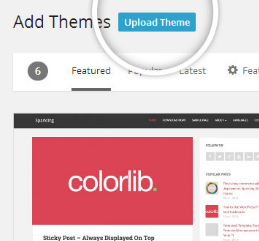Tips To Upload WordPress Theme
1 – Login on your website first.
2 – You will see Appearance option in all list.

3 – Keep mouse on appearance, you will see theme option.
4 – Click on Add new option which is near to theme option.
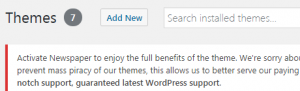
5 – You will see (Upload Theme) near to Add Themes.
6 – When you click on Upload theme, you will see Choose file option.
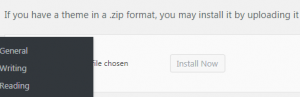
7 – Upload theme and activate after that. You will see your theme will be upload.
Note – WordPress is very easy and if you follow our above tips, you will be able to upload theme or template very very easy.