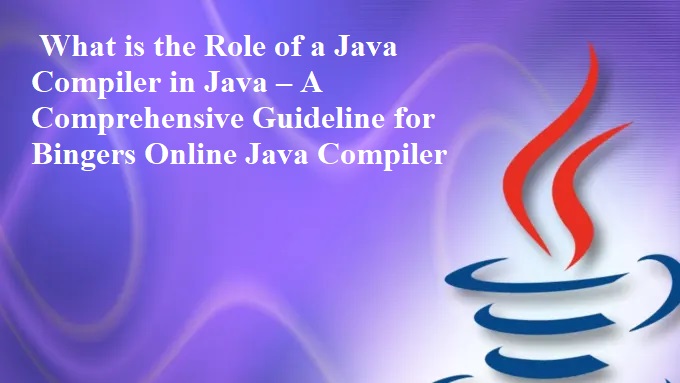
Online Java compilers make it convenient to practice and experiment with Java code without setting up a local development environment. They provide a simple and accessible way to learn the features of Java Compiler in Java and to test Java programs directly in the web browser.
The Best Online Java Compilers for Beginners
-
Programiz Online Java Compiler
A user-friendly online Java Compiler in Java that allows you to write Java code and run it online. Provides syntax highlighting and supports taking input from the user.
-
JDoodle Online Java Compiler
An online Java compiler, editor, and IDE that lets you code, compile, and run Java programs online.
-
Supports saving and sharing your code
Has a three-way split view to code, enter command-line arguments, and view the output. Allows creating an account to save and share programs.
-
OneCompiler
A powerful, feature-rich online Java compiler that runs on the latest Java LTS version 17. Displays sample boilerplate code when you choose Java and start coding. Supports stdin for taking user input and dependency management with Gradle. Provides a robust, feature-rich online compiler for Java.
- W3Schools Java Compiler
An online Java compiler that lets you edit Java code and view the result in your browser. It also provides a code editor with features like templates, cloud-based usage, a terminal, and a file navigator. W3Schools Spaces allows building and hosting Java applications.
-
Ideone
A famous online compiler that supports Java and many other languages. Provides a simple and accessible way to learn and test Java programs directly in the web browser.
The Security Features of Online Java Compilers for Project Sharing
-
Secure Execution Environment
Online Java compilers run user code in a secure, sandboxed environment isolated from the host system. This prevents shared code from accessing or modifying the host machine’s files, resources, or other sensitive data.
-
Restricted File Access
Users are typically not allowed to read or write to the host system’s file system when using an online Java compiler. This limits the ability of shared code to perform malicious file operations.
-
Input Validation
Online compilers often validate user input to prevent code injection attacks, such as SQL injection or command injection. This ensures that shared code cannot exploit vulnerabilities in the compiler’s underlying infrastructure.
-
Execution Time Limits
Many online Java compilers impose time limits on code execution to prevent infinite loops or resource-intensive programs from disrupting the service. This protects the platform from denial-of-service attacks originating from shared code.
-
Shared Link Expiration
Shared links to Java projects on these platforms typically expire after a certain period of inactivity (e.g., 3 months). This ensures that abandoned or forgotten shared projects do not remain accessible indefinitely.
-
User Authentication
Some online Java compilers require users to create an account and authenticate before saving or sharing their projects. This adds an extra layer of security and accountability for shared code.

