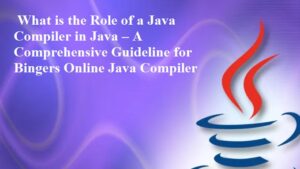Computer software refers to the programs and instructions that direct the operations of a computer system. System software is the low-level software that provides a platform for running application software and manages the computer hardware. System software manages the computer while application software provides useful functionality to the user. Classification of computer software can be broadly classified into two main types:
-
System Software
System software is the basic software that provides a platform for running application software and manages the computer hardware. Operating systems like Windows, Linux, and macOS that control the computer’s operations and provide a user interface. Utility programs for file management, diagnostics, and maintenance tasks. Library programs that provide common functions and procedures for application software. Language translators like assemblers, compilers, and interpreters that convert code into machine-readable form.
-
Application Software
Application software is designed to help users perform specific tasks. General purpose applications like word processors, spreadsheets, and media players. Special purpose applications for tasks like accounting, design, or scientific analysis. Bespoke applications that are custom-built for a particular user or organization.
What Role Does System Software Play in Running Application Software
System software acts as the foundation and enabler for running application software on a computer system. It manages resources, provides interfaces, ensures compatibility, secures the environment, and facilitates the development of applications. Without a robust system software layer, the execution of application software would not be possible. System software plays a crucial role in enabling and supporting the execution of application software on a computer system. Here are the key ways in which system software facilitates the running of application software:
-
Resource Management
System software, particularly the operating system, manages the computer’s hardware resources such as CPU, memory, and storage. It allocates these resources to application software as needed, ensuring efficient utilization and preventing conflicts or resource starvation. The operating system’s task scheduling, memory management, and file management capabilities are essential for running applications smoothly.
-
Providing Interfaces
System software provides standardized interfaces and APIs that allow application software to interact with the underlying hardware and system resources. This abstraction layer insulates applications from the complexities of the hardware, making it easier to develop, deploy and run software.
-
Ensuring Compatibility
System software ensures compatibility between applications and the hardware/software environment. Device drivers, for example, allow applications to communicate with various hardware peripherals. The operating system also manages compatibility between different software components and libraries required by applications.
-
Enabling Security
System software implements security mechanisms like access controls, authentication, and encryption to protect the system and its applications from malicious threats. This secure environment allows applications to run safely and reliably.
-
Facilitating Development
System software provides tools and utilities that aid in the development, testing, and deployment of application software. Compilers, debuggers, and software development kits are examples of system software components that support the application software lifecycle.
-
Improved Performance and Compatibility
Software updates can optimize code, fix memory leaks, and streamline processes to enhance the performance and stability of applications and systems. This allows businesses to get more out of their existing hardware investments. Hardware upgrades are often required to take advantage of major performance improvements.
-
Easier Deployment and Management
Deploying software updates is generally simpler and more scalable compared to hardware upgrades. Software updates can often be automated or pushed out remotely, whereas hardware changes require physical access to each device.
-
Lower Costs
Software updates are typically less expensive than hardware upgrades. The costs are usually limited to the time and effort required to test and deploy the updates, rather than the capital expenditure of new hardware.