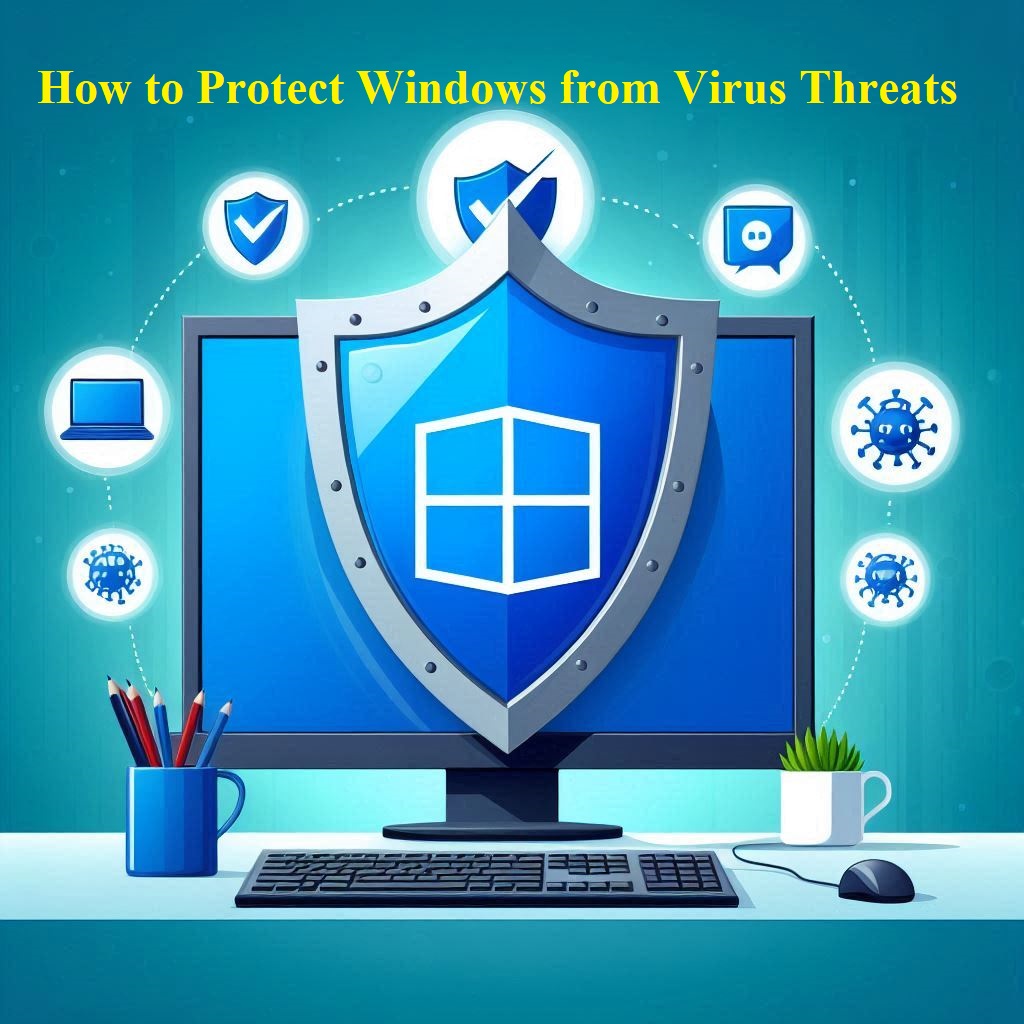
In some cases, the competing antivirus programs can actually neglect detecting real malware threats due to the conflicts between them. This leaves your system vulnerable. Most modern antivirus programs are lightweight and won’t significantly impact performance. But running multiple of them simultaneously is overkill and wastes system resources unnecessarily. The best practice is to use a single, reliable antivirus program and keep it updated. If you want an extra layer of protection, you can run a lightweight malware scanner occasionally, but avoid running multiple real-time antivirus apps concurrently. Keeping your system clean of junk files and malware, and ensuring you have sufficient hardware resources, will also help maintain good performance. Follow the below key steps to protect your Windows PC from virus and malware threats:
-
Use an Anti-Malware App
Install a reliable anti-malware app like Microsoft Defender and keep it updated. Microsoft Defender is free with Windows and gets automatic updates through Windows Update. Avoid running multiple anti-malware apps at once as it can cause system instability.
-
Be Cautious with Email Attachments
Don’t open email attachments from unfamiliar senders or that you weren’t expecting. Many viruses spread through infected email attachments.
-
Use a Pop-up Blocker
Enable your web browser’s pop-up blocker. Pop-ups can contain malicious code, so blocking them helps prevent infections.
-
Keep Windows Updated
Enable automatic Windows updates to get the latest security fixes that patch vulnerabilities and prevent malware from exploiting them.
-
Use Controlled Folder Access
In Windows Security, turn on Controlled Folder Access to protect important files from unauthorized changes by malware like ransomware.
-
Avoid Suspicious Websites and Downloads
Be cautious of downloading files from untrusted websites. Many viruses spread through infected downloads. Use SmartScreen in Microsoft Edge to warn about unsafe websites and downloads.
-
Educate Users
Train employees to spot phishing attempts, avoid suspicious links/downloads, and follow other security best practices. User education is key to preventing infections.
The Best Free Anti-malware Apps for Windows
The key is to use a reliable free antivirus like Bitdefender Antivirus Free as your primary malware protection, and supplement it with a tool like Malwarebytes Free to help detect and remove any threats that slip through. Keeping Windows updated and being cautious with downloads and links are also important steps to protect against malware on your Windows PC.
-
Use Bitdefender Antivirus Free
Bitdefender Antivirus Free is one of the top-recommended free antivirus solutions for Windows. It provides excellent malware detection and protection, scoring 100% in independent lab tests. It has a lightweight design that doesn’t significantly impact system performance. The free version lacks some advanced features like a VPN and password manager, but it delivers robust core antivirus protection.
-
Consider Malwarebytes Free
Malwarebytes Free is a good option as a supplementary malware removal tool. While it doesn’t provide real-time protection like a full antivirus, its malware scanner is highly effective at detecting and removing existing threats. It can be a useful complement to the built-in Windows Defender protection.
-
Other Free Options
Other well-regarded free antivirus programs for Windows include Avast Free Antivirus, AVG AntiVirus Free, and Panda Free Antivirus. These provide solid malware detection and basic security features, though they may not match the detection rates and system performance of Bitdefender’s free offering.

