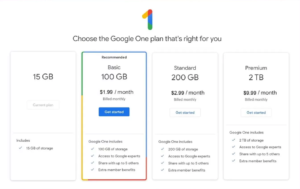It is easy to find and incorporate Lottie animations into your web and mobile designs, allowing you to add interactivity and motion without sacrificing performance.
- Lottie is a popular open-source animation file format that allows for highly customizable, lightweight animations to be used on websites and mobile apps. There are several websites that offer free Lottie animations for download.
- LottieFiles is a comprehensive platform that provides a wide selection of free Lottie animations, as well as tools for creating, editing, and testing Lottie animations. Users can browse through categories like logo animations, social media animations, and more.
- IconScout has over 391,000 free and premium Lottie animations available for download in various formats like Lottie JSON, dotLottie, GIF, and MP4. New animations are added weekly.
- Creattie offers a library of high-quality, free Lottie animations that can be customized by adjusting color, size, triggers, speed, and delay. While the full library is behind a paywall, there are still many useful free designs available.
Can I Find Industry Specific Lottie Animations for Free
Yes, there are several websites that offer free industry-specific Lottie animations:
- IconScout has over 9,700 free Lottie animations in the “Industry” category, covering a wide range of sectors like manufacturing, healthcare, technology, and more.
- LottieFiles also has a dedicated section for “Free Industrial Animations” that includes various Lottie designs for industrial and manufacturing use cases.
- Creattie is another great resource, with hundreds of free Lottie animations across different industries. They have collections for things like page not found illustrations, icons, and other business-focused designs that can be customized.
These websites make it easy to find high-quality, free Lottie animations that can be used to add motion and interactivity to web and mobile designs for specific industries. The animations are available in formats like Lottie JSON, GIF, and SVG, making them easy to integrate into projects.
The Key Differences between GIF and SVG Animations
SVG animations offer superior quality, smaller file sizes, greater flexibility, and more advanced features compared to traditional GIF animations. The vector-based nature of SVG makes it a more powerful and future-proof choice for web and mobile animations.
Animated GIFs
Animated GIFs can suffer from poor quality, especially with larger file sizes and more complex animations. To optimize GIF quality, use a value between 50-200 for the gif-q parameter, which controls compression. GIFs have limited duration, no audio support, and a restricted color palette compared to other formats. GIFs are well-suited for short, simple animations that need to load quickly on social media
SVG Animations
SVG animations are vector-based, allowing them to scale without quality loss and have smaller file sizes. SVG animations are text-based, making them easy to edit and potentially improve SEO. SVG animations can load quickly as they don’t require separate HTTP requests. SVG is a good choice for animations that need to look sharp at various sizes, like icons and logos.