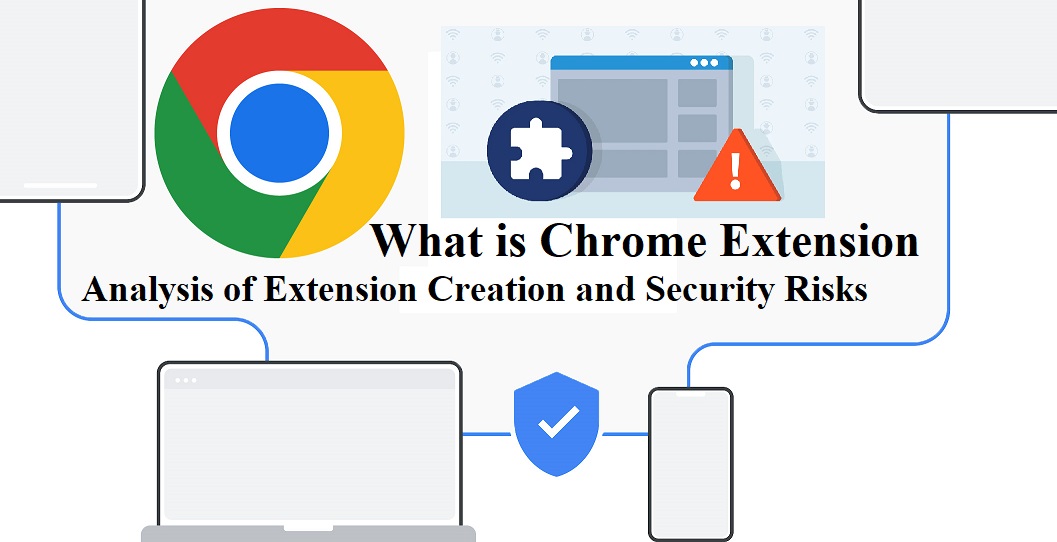
Chrome extensions are small software programs that customize the browsing experience in Google Chrome. Extensions are built using web technologies like HTML, JavaScript, and CSS, and are distributed through the Chrome Web Store. They serve a single, narrowly defined purpose and can include multiple components as long as they contribute to that common goal. Chrome extensions can provide a wide range of functionality, such as blocking ads, tracking SEO analytics, managing passwords, taking notes, and proofreading digital content. They are installed by downloading a .crx package and can be enabled with a keyboard shortcut or by clicking on the extension’s icon. Chrome extensions allow users to enhance their browsing experience and productivity by adding extra features to the Chrome browser.
How do I Create my Own Chrome Extension
The key is to build an extension that enhances the browsing experience by customizing Chrome’s interface or adding useful functionality. With web development skills, you can create a wide variety of extensions to suit your needs.
The key steps to create your own Chrome extension:
- Decide on the functionality of your extension and what it will do. Extensions should serve a single, narrowly defined purpose.
- Create a new directory to house your extension files.
- Create a manifest.json file in the root directory to provide important metadata about your extension, such as the name, version, description, and entry points. This is the only required file and must be formatted correctly in JSON.
- Include the HTML, CSS, and JavaScript files needed to implement your extension’s functionality. These files will be packaged with your extension.
- Create a 128×128 pixel icon for your extension and save it as 128.png in your directory.
- Test your extension by loading it unpacked into Chrome in developer mode. Make sure it works as expected.
- Package your extension files into a .crx file to distribute it.
- Publish your extension to the Chrome Web Store if you want to make it available to others. You can control who has access to install it.
Are There any Security Risks with using Chrome Extensions
It’s important to carefully evaluate the permissions required by extensions, only install them from official stores, monitor usage, and use tools to control extensions in enterprise environments. Disabling unnecessary extensions can also reduce the attack surface.
- Data leaks can occur due to extension malfunction or malicious activity by cybercriminals who create extensions to gain unauthorized access to user data.
- Vulnerabilities in extensions can be exploited by hackers to take control of the extension and compromise user data. Researchers found a vulnerability in a popular cryptocurrency wallet extension that allowed attackers to steal private keys.
- Malicious extensions created by cybercriminals can steal sensitive data like login credentials, financial information, and personal files. In 2019, malicious extensions were used to intercept logins on sites like Facebook and Google.
- Extensions with broad permissions like the “chrome.webRequest” API can intercept, modify, or redirect web requests to inject malware or collect user data. Many popular extensions use this high-risk API.
- Sideloaded extensions and those from unofficial sources are especially dangerous, as they are not vetted by Google. Thousands of malicious extensions lurk in official stores as well.
- Malicious extensions are commonly used to deliver ransomware by first stealing credentials to gain deeper access. They can also track user activity for spying purposes.
Popular SEO Chrome Extensions
- Ubersuggest – Provides keyword data and insights directly in Google search results.
- Moz Bar – Shows domain and page authority metrics for any webpage.
- SEO Pro Extension – Audits on-page SEO elements, images, links, and more.
- SEOquack – Shows domain parameters, Page Info, Backlinks and other states.
- Mangools SEO Extension – Offers data on backlinks, keywords, SERP visibility and other SEO factors.
- TextOptimizer – Analyzes content and provides recommendations to optimize it for search.
- Keyword Surfer – Displays search volume and other data for keywords in Google results.
- SEO Minion – Checks for broken links, highlights outbound links, and exports “People Also Ask” queries.

